If you want to create a This PC or My Computer Desktop Shortcut in Windows 10 you can do it very easy with WinSysClean Free.
- Download and install WinSysClean from http://www.usro.net/downloads
- Go to Tuning – Desktop Shortcuts and click on the This PC icon then click the Create Desktop Shortcut button and WinSysClean will automatically create a This PC desktop shortcut for you.
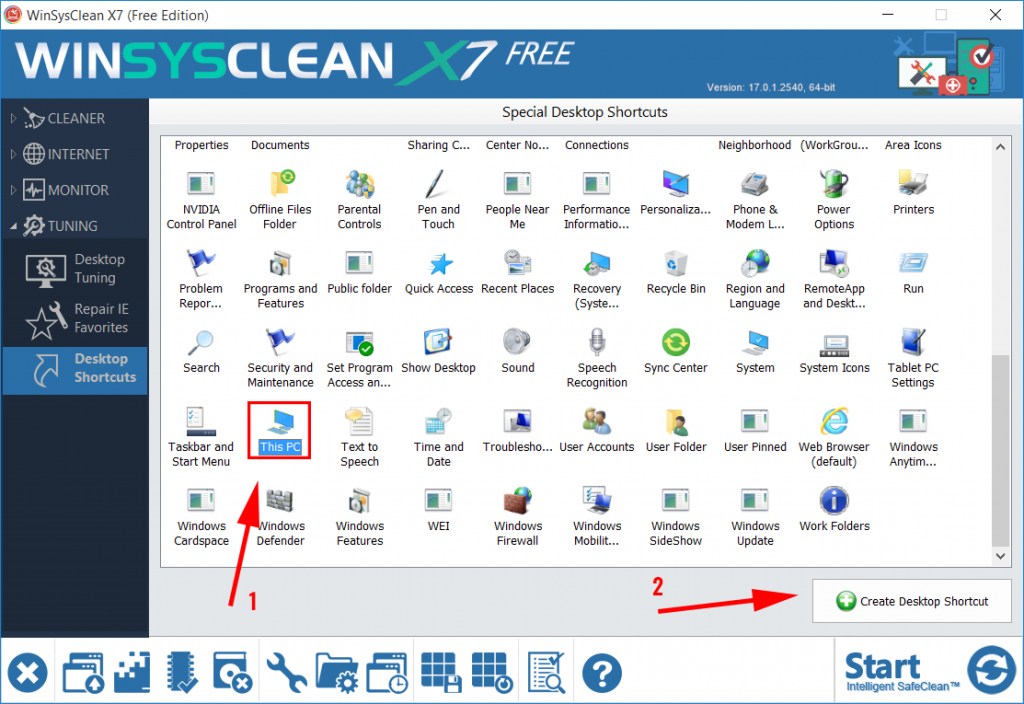
 Ultimate Systems Blog
Ultimate Systems Blog



