Here are few steps you can try to fix the missing bootmgr:
- Boot from Windows installation CD and select Repair then Command Line tools and type the following command line:
BCDBoot C:\Windows
- If any of the first method did not help, then type this command lines:
bootrec /fixmbr bootrec /fixboot bootrec /rebuildbcd
- If none of this helps then try to run the Windows repair or restore a backup in case you have one.
- If any of above did not fix the problem then you may have to re-install Windows.
We also recommend reading this book.
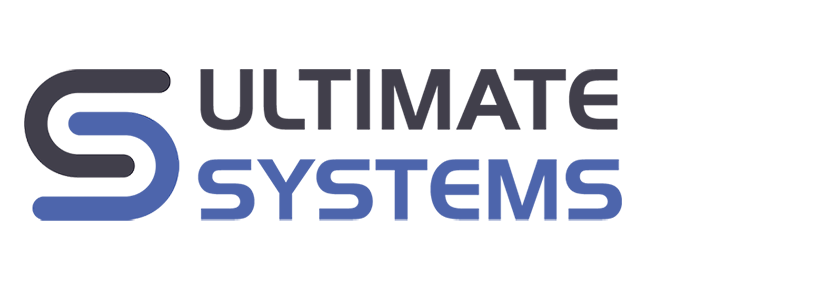






When appear this issue “BOOTMGR is missing” and the CTRL + ALT + DEL Restart the machine, after restart the boot continuing appearing the error message and the with the CD of Windows 7 x64 OR Dell Open Manager CD installation to initiate a new process of Windows Installation, the server continuing show the same msg error “BOOTMGR is missing”. What we can do to start the Windows CD? Server Type Dell PE R200.
At.
Have you tried to set the boot priority in BIOS to CD ?
I red the above article and tired. It is really working for me.
Thank you alot