Well, good news ! In Windows 10 you no longer need Daemon Tools in order to mount a ISO DVD image!
You just double click in Windows File Explorer on the .ISO image file and it will be automatically mounted as a new virtual DVD drive. Or right-click with your mouse on the .ISO image file and select Mount from the popup menu.
To un-mount just right-click with your mouse on the mounted virtual DVD drive and select Eject.
We also recommend reading this book if you have problems using Windows 10
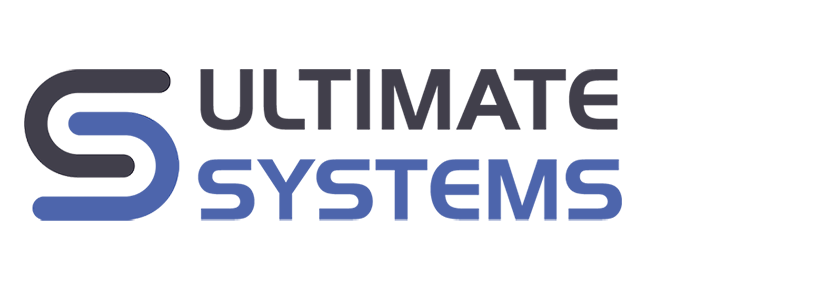






This is true. However if found i could only get the mount menu by going to c:/bla/bla/bla but could not mount using the downloads shortcut folder or whatever it is.
also it acts a little different. it opened the folder and then when i clicked the exe it ran the auto start up screen and this time it succeeded. from the downloads shortcut folder it started the splash screen but failed.
anyway thanks for posting this. i was going to download some software, but did not need to
Double clicking did not work for me, just launched my DVD Burner.
No Mount option when I right click. However Right Click gave me the Open With option in which I selected Windows Explorer. WORKED!
I am using upto date version of Win 10 at begining of April 2006.
Probably you don’t have a standard ISO file or it does not have the .ISO file extension? try to convert it to ISO or rename it to ISO.
Double clicking did not work for me, just launched my DVD Burner.
No Mount option when I right click. However Right Click gave me the Open With option in which I selected Windows Explorer. WORKED!
I am using upto date version of Win 10 at begining of April 2016.