AsusWRT Merlin router firmware is an improvement over the stock Asus firmware with many new features and bug fixes. By installing the Asus Merlin Firmware your router will retain even the current settings, so there is no worry that you will need to re-configure your router after the update.
Asuswrt-merlin officially supports the following router models:
- RT-N66U
- RT-AC66U
- RT-AC56U
- RT-AC68U
- RT-AC68P (same firmware as RT-AC68U)
- RT-AC87
- RT-AC3200
- RT-AC5300
(Note: the U, R and W variants are all supported, as they are the exact same hardware and firmware, only different marketing SKUs or different case color)
How to Install the AsusWRT Merlin router firmware:
- Log into your Asus router Admin by accessing http://192.168.1.1
- Go to Administration-> Restore/Save/Upload Setting and save your current router settings to a file by clicking the SAVE button.
- Download the latest AsusWRT Merlin firmware for your router model from http://drivers.softpedia.com/downloadTag/AsusWrt-Merlin
- After you have downloaded the firmware open the ZIP file and extract the .TRX file to your desktop or to a folder where you can find it.
- Log into your Asus router and go to Administration->Firmware Upgrade and click the Choose File button and then upload.
- If your router is not working correctly then reset your router from the router reset button and then import your saved settings.
- It is possible that sometimes the saved settings to not work in the new firmware and in this case you need to re-configure your router.
NOTE: We cannot be held responsible if you damage your router by upgrading to this firmware, use this information at your own risk.
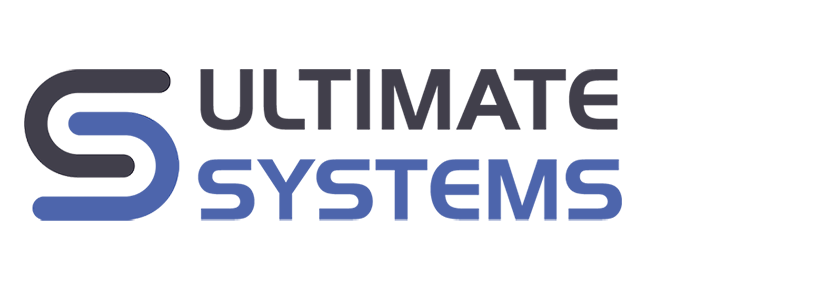





Hello.
I have tried installing RT-AC66U_380.59_0.trx on my router and I get Firmware update unsuccessful. I have 3.0.0.4.380_3264-g79f6bde version which is the latest. Anything I can do about it?
Thanks.
Make sure that you are trying to install the right firmware. If the router is not responding anymore then please use the Asus Router Recovery Tool (which is on the router CD or on Asus website).
I get the same error. I have the RT-N66U and have downloaded the corresponding .trx file but when I upload the file under Administration–> Firmware Upgrade it failed several times. I have tried rebooting and uploading but nothing seems to work. I currently have 3.0.0.4.380_3264-g79f6bde version on my router.
Please advise.
Try to download the firmware from here mediafire.com/folder/bkfq2a6aebq68/Asuswrt-Merlin#lt9d2blv8a9uh and try both the release and the beta version.
lol. the reason is asus dont want you to do this.
so you have to downgrade the firmware (with official one) then install merlin…..
I have the same problem, tried build 58 and 59. Also running the same ASUS firmware as Cosmin.
I am having the same failure with the firmware upgrade and I currently have 3.0.0.4.380_3264-g79f6bde version.
I have downloaded the appropriate firmware .trx file for my RT-N66U but no luck.
Please advise
What error do you get? Is the router still working on the old firmware?
Hi, i had the same problem (update unsuccesful) when trying to install the WRT firmware . Apparently Asus has made installing 3rd party firmware difficult. However, following the next steps i managed to install the firmware without any problems:
”
LilZimi Charlbury • 20 days ago
Reposting from my disqus account:
Follow this guide to put your ASUS router into rescue mode, then upload the DD-WRT firmware using the Windows tool you installed.
https://www.asus.com/support/f…
Also download the latest beta firmware from here. The 6/17/16 version has been working flawlessly for me so far.
ftp://ftp.dd-wrt.com/betas/
I was amazed this actually worked. It seems ASUS has locked down signature checks on their firmware blocking third party files. The same procedure may work for downgrading to an earlier stock firmware, but I haven’t tried since getting DD-WRT working today.
NOTE: Make sure your terminal machine is set with a static IP to avoid any disconnects. If the firmware fails to load for some reason you may end up with a bricked router.
Cheers!”
First I have to apologise for my grammar…
Hi I am having no luck either i am trying to update my firmware with *RT-AC68U_380.59_0.trx and i get this window popping up
“To comply with regulatory amendments, we have modified our certification rule to ensure better firmware quality. This version is not compatible with all previously released ASUS firmware and uncertified third party firmware. Please check our official websites for the certified firmware.”
I am running wi7 64 bit premium and a Asus dsl -AC 1900 router with a Technicolor modem4 port router connected to Belong Australia (i cannot connect to the net either lol) i am not hopeless just new to networks. arggh haha
i can get the WiFi up in ac (not switched) mode but that’s all i cannot connect to web
i have to with connections to the modem wireless to do surfing?
th Technicolor modem is very lacking in what i can do as (i think) the ip Belong (telsra ) locks some settings
also i bought this modem to connect to ExpressVPN as i love the app service for its speed but only 3 devices at once, but if i can get the modem connected its going to be awesome 🙂
Also thanks heaps for your work its greatly appreciated
Hi I am having no luck either i am trying to update my firmware with *RT-AC68U_380.59_0.trx and i get this window popping up
“To comply with regulatory amendments, we have modified our certification rule to ensure better firmware quality. This version is not compatible with all previously released ASUS firmware and uncertified third party firmware. Please check our official websites for the certified firmware.”
I am running wi7 64 bit premium and a Asus dsl -AC 1900 router with a Technicolor modem4 port router connected to Belong Australia (i cannot connect to the net either lol) i am not hopeless just new to networks. arggh haha
i can get the WiFi up in ac (not switched) mode but that’s all i cannot connect to web
i have to with connections to the modem wireless to do surfing?
th Technicolor modem is very lacking in what i can do as (i think) the ip Belong (telsra ) locks some settings
also i bought this modem to connect to ExpressVPN as i love the app service for its speed but only 3 devices at once, but if i can get the modem connected its going to be awesome 🙂
Also thanks heaps for your work its greatly appreciated
This worked like a champ on my Asus AC5300. Fixed my Sonos issues, and my airPrint/WiFi printing issues
Interesting to hear that this solved your Sonos issues. I have an ASUS AC3100, and have had some SONOS issues as well. Can you please explain what your SONOS issues were that this resolved? I have had problems when more than one component is plugged in via Ethernet, and sometimes components need to be reset.
Also having some Sonos issues. Can you pls explain what issues were resolved?
Thanks
Mark
Will this firmware work on the TMobile TM1900 ver of this Routher
If it’s an Asus router it should work, but be prepared to make a firmware restore in case it will fail. Please take a look at this video https://www.youtube.com/watch?v=0u10GPXZup4, it might help you.
On the TMobile TM1900, you will need to downgrade the firmware first and then flash the CFE to install the ASUS stock firmware version.
There’s a whole youtube video describing how to do it.
Hi,
I have an 87u and I’ve purposely not updated to the newest version of offical firmware because I want to put merlin on and I was worried that the whole (users mustn’t be able to mess with wireless regions etc) would make things more difficult. (that was for the US and I’m in Australia anyway).. so I’m currently still on “Firmware Version:3.0.0.4.378_9529” My question is.. Can I just flash RT-AC87U_380.62_1.zip on or do I need to update to a firmware of the same format or something? Also, will my saved settings from 3.0.0.4.378_9529 still work? I have lots of port forwards I’d have to have to re-type so hoping to avoid that.
many thanks
regards
Frank
Your current settings will remain, but to be sure make a backup of your current firmware and settings. Also don’t load the saved settings in the new firmware, some have reported problems with that. The new firmware will retain automatically your current settings.
My Asus name dissapeared after some difficulty getting connected. I can see it there now and again but says it is not in range. Such a pain in my asparagus!! Been having problems for a while and Internet provider said it was the router. But it only seems to go down when it rains or now, it is snowing and really really cold outside. I’m getting fed up with it all. Any suggestions?? Help!!
my router RT-N66U don’t synchronize with ntp pool . i’ve try with ip adress ntp , i ‘ll try with this firmware. do you have this pb ?
thanks
Hi,
Please try with the Merlin Firmware.
I had installled the latest Merlin Software on my asus RT-AC68U router.
It worked for some time, but now my VPN settings don’t work any more.
I was told, that there might some ‚Certificates‘ my have changed?
Thank you very much in advance for your answer Charly
You need to create a new VPN configuration file from http://192.168.1.1/Advanced_VPN_OpenVPN.asp->Export OpenVPN configuration file
alyateem07@yahoo.com
/HI gals and guys,
I installed Merlin on my 5300 which is in a ‘dual set up’ (modem (from ISP) -> router (linksys 6900) and from LAN on the Linksys to the WAN on the Asus. The 5300 is running OpenVPN with PIA. My problem: the VPN connection drops several times a day and then I have to manually restart it. Usually it suffices if I press the Apply button in the WAN section (without changing anything), sometimes I ll have to reboot to get the VPN connection up and running again, but either way it is very annoying.Even when I am streaming from the internet this is happening. I haave done extensive research and tried several suggestions but to no avail.
Any thoughts here?
Thanks a bunch!
I had the same problem until I turned off NAT acceleration.
Will this also work on the RT-AC51U?
Thanks
I’ve attempted an install of Merlin on my RT-ac68U router. I had no errors, but it when it booted the older Asus firmware was still active. I’ve tried factory resetting to no avail. Any clues?
My RT-N66W router stopped working one day without any reason. Initially, I thought the modem was the problem but I was able to connect to the internet directly through the modem.
I came across this page and decided to update the firmware and then instantly, the router worked. Now, I can connect using wired/wireless connections without any issue . The download speed was substantially improved too.
Thank you!