What is the difference between WD Hard Drive colors?
In this article we will compare and show you the main differences between Western Digital’s internal desktop hard-drives, their up’s and down’s, where and how to use them.
Since the beginning of October 2015, Western Digital has merged the WD Green hard drive line-up into WD Blue.
WD Green
Cool, quiet operation with lower power consumption. (desktop)
WD Green is the low-end branch of WD that offered a lower power consumption, a higher storage capacity at a affordable price with variable RPM‘s ( Rotation Per Minute) ranging between 5400-5900/s that caused the Green one’s to crash when used on a daily base. Now Western Digital decided to stir the Green branch into the Blue sector, expanding their line of offer with new models and solutions.Moving forward to the “Green-Blue” WD’s we will stop and look at the “mainstream” branch of WD hard drives. (WD Green is now WD Blue).
WD Green is no longer in production !
WD Blue
Solid performance and reliability for everyday computing. (desktop)
The WD Blue hard-drives offers a range of disk space from 250 GB to 6TB, RPM’s ranging from 5400 to 7200 and a cache space of 16mb, a single one with 32mb and 64mb.The newest and most appreciated move is the use of a 1TB single platter that allows higher speed’s due to the higher density, the shortage of movement on the disk that leads to a small seek time of data and a higher processing rate.In the blue sector of WD we will find the Blue SSHD (Solid State Hybrid Drive) that combines the massive storage capacity of WD drives with the NAND flash SSD technology uniting capacity with speed. The Blue SSHD comes in two forms, the 2,5″ for notebooks and the 3,5″ for desktop PC, the first having the storage capacity of 1TB and the second 4TB. The 8GB NAND Flash storage offers higher speed, having a self-learning system that prioritize the most used data for faster access in the solid state portion of the device.The SATA storage for both Blue HDD and SSHD is standard 6GB/s.
WD Black
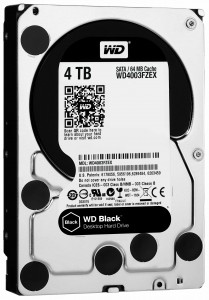 Maximum performance for power computing. (desktop)
Maximum performance for power computing. (desktop)
Moving forward to the Black branch of WD we stumble opon the high-end section of Western Digital hard drives. With storage capacities ranging from 1TB to 6TB, the black series are well and wide known as reliable, long-term alternative for any sector of users, from desktop users, to gamers and professional power-users.
In their latest release, the WD Black 6TB offers a 128mb cache, which is double the ammont of his predecessor, the 4TB Black. This increases the overall performance of the drive and reduces the time of reading and writing process.
The standard RPM for the WD Black’s is 7200rpm.
The 5 year warranty back’s up the specification and performance review, making Western Digital Black series one of the most trustful storage option in the desktop line-up.
With the WD Black in our tests we got a maximum of 160MB/sec transfer rate and 8.5ms access time.
WD Red
Increased workloads and reliability. (NASware storage or desktop)
WD Red is designed for NAS (network attached storage) which is engineered to handle the increased workloads from your business. It comes with a 5-year limited warranty. You can also use this hard drive in your desktop PC.
WD Red Pro
 Performance and increased reliability. (NASware storage or desktop)
Performance and increased reliability. (NASware storage or desktop)
WD Red Pro is designed for NAS (Network Attached Storage), but it is also a very good hard drive for your desktop PC, it is as fast as the WD black, more quiet and probably more reliable, but more expensive.
With the WD Red Pro in our tests we got a maximum of 160MB/sec transfer rate and 8.5ms access time just like the WD Black, but the Red Pro is much more quiet because of the vibration reduction system.
WD Purple
Designed for Surveillance DVR storage.
With IntelliPower RPM it can vary the rotational speed from 5400rpm to 7200rpm which will lower the power consumption and maybe maximize the life of the hard drive.
 WD Gold (New)
WD Gold (New)
WD Gold HDD is designed for Servers designed to handle workloads up to 550TB per year which is among the highest workload capability of 3.5-inch hard drives. The WD Gold hard drives have a very high reliability, with a MTBF of 2.5 million hours, that is two times more than WD Black or WD Red Pro HDDs. The performance is very similar to WD Black and WD Red Pro, so is it worth to pay the extra price for a WD Gold HDD ? It depends for what you need it, but unless you need it for a server with very high workloads then you will be better with a WD Red Pro or Black HDD which have a better price and similar performance.
Currently WD Gold hard drives are available in capacities ranging from 4TB to 8TB, higher capacities may be released soon.
GENERAL NOTE: If you want performance make sure that you always choose a 7200rpm or higher hard drive instead of a 5200-5400rpm one. Also note that the longer is the warranty offered by the manufacturer the more reliable the hard drive is. But that does not mean that it cannot fail at any time.
Article Updated: May 12, 2016
Recommended 3,5″ Desktop Western Digital Hard Drives
<
Recommended 2,5″ Notebook/Laptop Western Digital Hard Drives
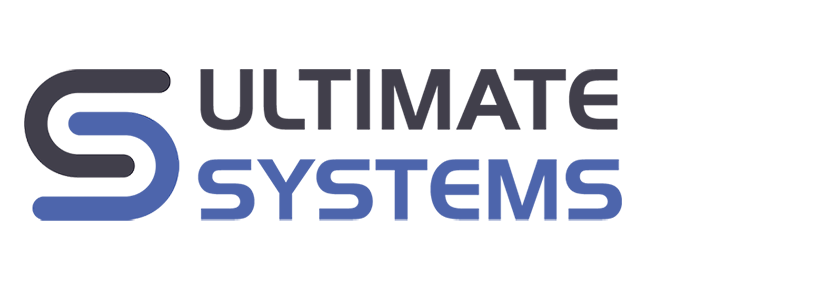
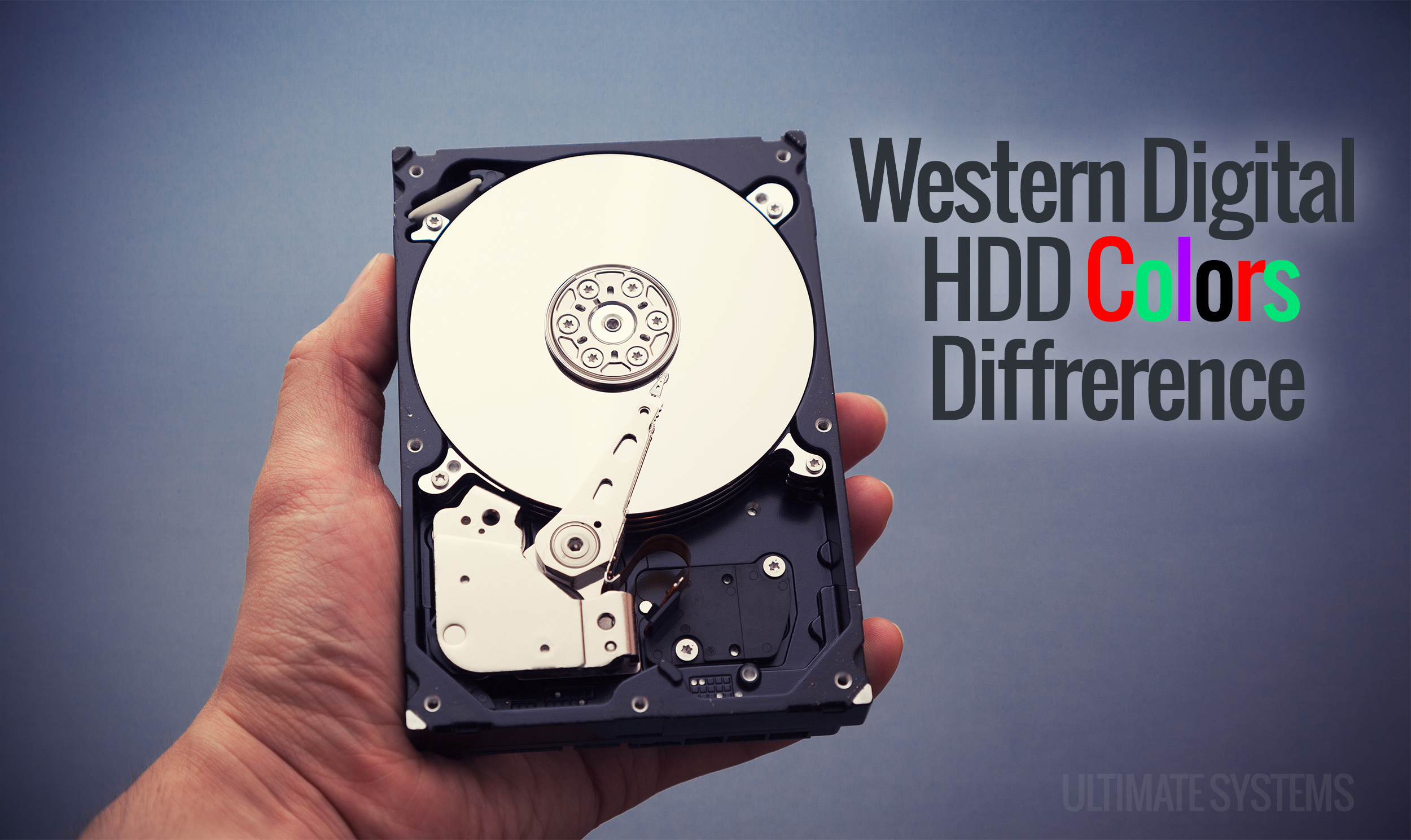




i am using WD Hard Disks from the last 20 years and i always prefer WD to other brands due to its durability.
Same here, i changed the whole case parts but the HDD
i have had 1 WD hard drive go on me, it was a black and it was after 4 years of use which included multiple (5+) complete system wipes and restarts (i used to do this once or so a year and once when i got my first SSD) it lasted me a while and is why i now have 2 SSD’s and 2 WD HDD (a 2TB and a 4TB both of them are Black editions).
Can this article be updated with the new line of Gold drives? What are they good for?
Hi,
The article has been updated with the new WD Gold hard drives.
An important detail about the Red drives (and possibly gold) is they lack error correction on the drive. This is because they are intended to be used in RAID configuration where the error correction is handled by the RAID controller. For this reason you should not be using a Red drive in your desktop unless you are using a hardware RAID solution. For typical desktop use, if you are looking for performance (non-SSD) use a black, otherwise use blue.
To quote another article (techgage.com/article/western_digital_red_nas_hard_drive_review/)
“One of the biggest issues WD’s Red drives remedy relates to error correction, a great feature for the desktop but one that could create a critical problem in a NAS or RAID configuration. Typical desktop drives are not designed to work with a RAID controller, resulting in both the OS and the RAID controller trying to handle errors. In the event that the OS prevents the RAID controller from doing its thing, a drive could disappear from the RAID, and could cause the controller to believe that the array needs to be rebuilt. Clearly, this is the sort of problem that could ruin your evening.”
Hi,
Thank you for your information, but we are using many WD Red and Red Pro hard drives on our computers with very heavy use and never had an error. The error correction is also present in the Red drives, but they have different timings which is not very important, they also have sector relocation. And when fatal error ocurs then you have lost your data no mater what hard drive you have. The best error correction is called backup 🙂 WD Red drives are more reliable even if you use them in RAID or not. And the head damping mechanism found in WD Red Pro makes them even more reliable than a normal (Blue/Black) hard drive.
Thanks so much for the explanation! WD is a great brand.
I have about 30 Ubuntu systems running the Zoneminder DVR application in fast food restaurant. The number of cameras vary from 6 to 16. I have used ALL of the various colors except the new Gold. Now please understand I am not addressing Western Digital manufacturer specs/claims here. These set ups are either single drive or dual with the WD drive only having the /var partition for the images/events. These systems was been in use (and upgraded etc) since 2007. I normally replace the drive at the 3 year mark to upgrade Ubuntu or earlier if the drive fails. In order of experience of failure– best to worst: Black, Green, Blue, Red, Purple. Now I know it seems to be counter intuitive that the Purple is last on the list for the DVR but my personal experience is that the 1 and 2 TB Purple models are simply junk. I have had Purple drives fail within hours of deployment. As for the Red drives, those also frequently fail, but to be fair I have used those in RAID 1 Linux servers with some success. In the end– if I use a WD drive these day I only buy the Black. My time (lost in reloads etc.) is far more valuable that my clients money on spending the few dollars more for the Black drives. I have stopped using WD Red in Linux servers RAID 1 and returned to using HGST UltraStar (now a WD company)
which wd color drive is best suited for dvr service in directv genie hr44 settop box. we would like to use a 8 terabyte size drive
Hi,
Purple, here is a 8TB drive suited for DVR http://amzn.to/2hyDJdu
thank you larry, nothing beats real life application data
Wanted to let you know that there is an error in the Blue explanation. “The newest and most appreciated move is the use o a 1TB single platter”.
thanks!
which color is the best choice for Desktop PC ?
the wd red is not designed for desktop use.
it has to do with the time out value when a disksector gives trouble reading. a wd red is tuned to fail very fast as it is assumed it is in a raid solution and a fast fail is required for raid solutions. the green, black (and some others) do a lot more (re)tries and try to retrieve the data.
if you do get trouble with bad sectors the red will give you the lowest chance for recovery. with single disk (non raid) oriented systems this is unwanted.
i was looking for information if the wd gold has siimilar behaviour as the wd red but i will have to look further.
How will I distinguish the hard disk’s color?