Sometimes if you change the display settings in Windows 10 or switch displays, you will end up with your Windows 10 Display upside down or rotated 90 degrees.
Here is how you can quickly rotate your computer screen back to landscape:
- Right-Click with your mouse on the desktop and select Display Settings.
- Select Advanced Display Settings (you can find it down below the resolution settings.
- In the new window, select Change Display Settings from the left window options.
- Now select your Display if you have multiple monitors and change the Orientation option to Landscape.
- Click OK or Apply and you’re done.
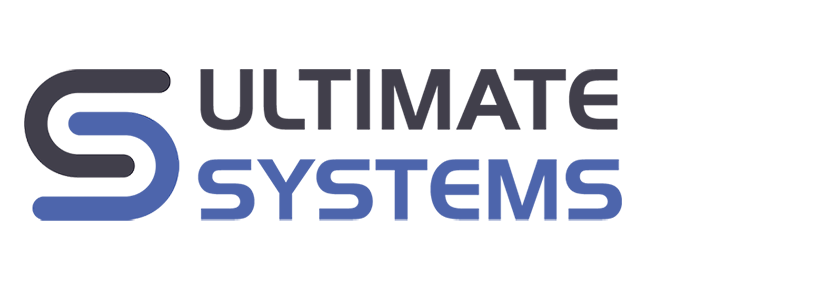





Correct; but incredibly unhelpful. If you have (maybe accidentally, by using Ctrl + Alt + ↓) flipped the screen it is no way simple or quick to navigate anywhere because the mouse is now also flipped. You might consider mentioning the Ctrl + Alt + ↑ shortcut – Returns the screen to the standard orientation. That might not work because of something equally Microsoftly stupid but, hey! The hardware keyboard is still the right way up so just give it the finger. Er button.
Hi,
The Ctrl + Alt + Up arrow does not work on our Windows 10 computer. Maybe that’s a shortcut from your display adapter driver?
WHAT THEY SAID
Worked on my laptop, Thanks