Raptr / AMD has done it again with the Plays.tv annoying application which asks you for Administrator rights at every Windows startup. It seems that Raptr makes aggressive apps with virus like behaviours which surprisingly comes with the AMD Display Drivers.
Here is how to delete the Plays.tv application in Windows 10
- Type Settings in Windows search box
- Type Apps & Features in settings search box
- Type Plays.tv in Apps & Features search box
- Click on the PlaysTV application from the search results and Click Uninstall.
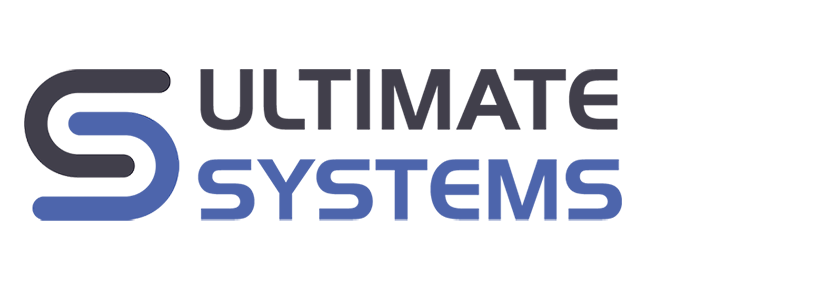


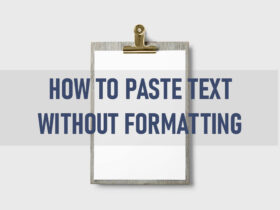

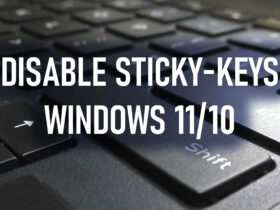
Symbols of play-tv appears after every newstart,although being uninstalled several times.Solution ?Thank You.