If you have an ASUS Motherboard with UEFI BIOS there is no way you can disable the Intel or AMD Integrated Graphics, however there is a way to specify the primary display. Follow these steps to disable the Onboard Integrated Graphics:
- Enter BIOS Setup.
- Go to Advanced Menu
- Go to Chipset Configuration Menu
- Go to Internal Graphics Menu
- Set the Internal Graphics Mode to Disable or choose PEG/PCI instead of Auto or IGFX. (IGFX means the onboard graphics).
- If you also have a Multi Monitors option set this to disable.
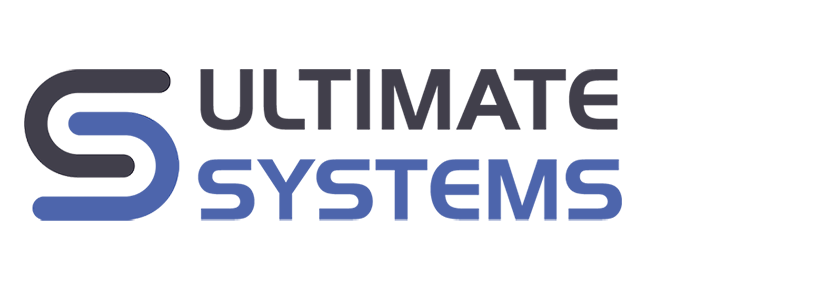

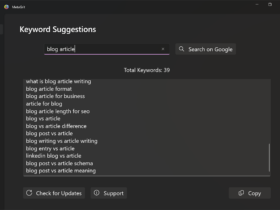

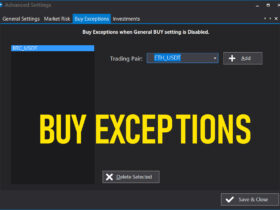
I have a Inspiron 15-5565 Running an AMD FX 9800P with a Radeon R7 built into the processor. However, i also have a AMD Radeon R8 M445DX with 4 gb GDDR4. Plz note the R7 has 512 mb on board, 7 Gb system ram shared. I cannot play Sins of a solar empire on this laptop. anyway… When i go into the bios, i have no option to turn off the on board. or any type of command prompt that says anything like i’ve seen on youtube. So i’m just wondering, if there is a way to disable it. And i hate dealing with Dell. my school got it for me.. I just know the laptop would be way better without the on board card activated. Any help would be greatly appreciated !!
Hi,
On notebooks you cannot turn off the integrated GPU.