The version of PHP running on your WordPress site plays a significant role in its performance, security, and compatibility. WordPress is built on PHP, so understanding the differences between PHP 7.4 and PHP 8 is crucial, especially as PHP 7.4 reaches its end-of-life and support phases.
In this article, we’ll break down the key differences between PHP 7.4 and PHP 8, discuss the advantages of upgrading to PHP 8, and explore how each version impacts your WordPress site.
What Is PHP and Why Does It Matter for WordPress?
PHP (Hypertext Preprocessor) is the server-side scripting language that powers the core of WordPress. Every time a user visits your WordPress site, PHP processes the data and dynamically generates the content that is sent to the visitor’s browser.
- A faster PHP version can significantly improve your site’s performance, while an outdated version can slow things down or introduce vulnerabilities.
- Regular updates to PHP also bring new features, enhanced security, and better performance.
With the official end-of-life for PHP 7.4 in November 2022, it’s important for WordPress site owners to consider upgrading to PHP 8.
Key Differences Between PHP 7.4 and PHP 8
While both PHP 7.4 and PHP 8 are capable of running WordPress, PHP 8 introduces significant improvements that could impact your site’s performance and future compatibility.
1. Performance Improvements
One of the biggest advantages of PHP 8 is its enhanced performance. While PHP 7.4 is already quite fast compared to older versions like PHP 5.6, PHP 8 takes things to the next level.
- PHP 8 introduces the JIT (Just-in-Time) compiler, which can dramatically speed up code execution in certain situations by compiling parts of the PHP code just before it’s needed.
- On average, WordPress sites running PHP 8 have shown a 10-20% increase in performance compared to PHP 7.4, with faster page load times and reduced server resource usage.
Impact on WordPress: Faster PHP versions directly translate to quicker response times, making your WordPress site load faster and handle more traffic with fewer server resources.
2. New Features in PHP 8
PHP 8 introduces a range of new features and syntactical improvements that can simplify code and improve reliability. Some of the key features include:
- Union Types: PHP 8 allows functions to accept multiple types of input (e.g., int or float), making code more flexible.
- Named Arguments: This feature allows developers to specify arguments by name, rather than relying solely on order, making functions more readable.
- Attributes: A new way to add metadata to code, making it easier for developers to work with APIs and frameworks.
- Nullsafe Operator: Simplifies null checks in code, reducing the likelihood of runtime errors due to null variables.
Impact on WordPress: These features make it easier for developers to write cleaner, more efficient code, and will be crucial for future WordPress plugin and theme development.
3. Deprecations and Breaking Changes
Upgrading to PHP 8 comes with a few caveats. While many WordPress sites and plugins are now compatible with PHP 8, some legacy code written for PHP 7.4 or older may not work correctly. Here are some of the breaking changes:
- Deprecated Functions: PHP 8 has deprecated or removed certain functions that were used in older versions of PHP. Any WordPress themes or plugins still relying on these old functions may break or throw errors.
- Type Checking: PHP 8 introduces stricter type-checking, which can cause errors in plugins or themes that use loose or incorrect types.
Impact on WordPress: While most major WordPress plugins and themes have been updated to support PHP 8, older or unmaintained plugins may cause issues. Site owners need to carefully check compatibility before upgrading.
Benefits of Upgrading WordPress to PHP 8
Upgrading your WordPress site to PHP 8 has several key advantages:
1. Better Performance
PHP 8’s JIT compiler and overall improvements mean that sites running on PHP 8 are faster, use fewer resources, and can handle more traffic. For WordPress sites with high traffic or large amounts of content, upgrading to PHP 8 can offer noticeable performance gains.
2. Improved Security
PHP 7.4 reached end-of-life in November 2022, meaning it no longer receives security updates. Running an unsupported PHP version leaves your WordPress site vulnerable to security risks. PHP 8, on the other hand, will continue to receive updates and security patches.
3. Future-Proofing
As WordPress evolves, future versions of plugins and themes will increasingly rely on PHP 8 features. By upgrading now, you ensure that your site stays compatible with the latest tools, plugins, and themes.
Potential Drawbacks of Upgrading to PHP 8
While the benefits of PHP 8 are clear, there are some potential downsides to be aware of:
1. Compatibility Issues
Not all WordPress themes and plugins are fully compatible with PHP 8, especially older or unmaintained plugins. Before upgrading, it’s important to test your site to ensure that everything works smoothly.
- Solution: Use a staging environment to test your site with PHP 8 before applying changes to your live website. You can also check with plugin and theme developers for compatibility updates.
2. Learning Curve for Developers
Some of PHP 8’s new features, like stricter type-checking and deprecations, may require developers to refactor their code. If your site relies on custom code or plugins, your developers may need to update certain parts of the codebase to ensure full compatibility with PHP 8.
How to Safely Upgrade Your WordPress Site to PHP 8
If you’re ready to upgrade your WordPress site from PHP 7.4 to PHP 8, follow these steps to ensure a smooth transition:
1. Check Plugin and Theme Compatibility
Before upgrading, ensure that all your plugins and themes are compatible with PHP 8. You can do this by:
- Checking the WordPress plugin repository for compatibility information.
- Contacting theme or plugin developers to confirm PHP 8 support.
- Using a compatibility plugin like PHP Compatibility Checker to scan for potential issues.
2. Create a Backup
Always create a full backup of your WordPress site, including your database and files, before making any changes. This allows you to restore your site in case anything goes wrong during the upgrade process.
3. Test on a Staging Site
Before upgrading your live site, test PHP 8 on a staging environment. Many hosting providers offer staging sites where you can make changes without affecting your live website. This allows you to identify any issues before going live.
4. Switch PHP Versions in Your Hosting Panel
Most hosting providers allow you to switch between PHP versions through your hosting control panel (e.g., cPanel or Plesk). Navigate to the PHP version settings and select PHP 8. Once you’ve switched, monitor your site for any errors or issues.
Conclusion: PHP 7.4 vs PHP 8 for WordPress
The transition from PHP 7.4 to PHP 8 marks a significant improvement in performance, security, and functionality for WordPress sites. While PHP 7.4 is still functional, it is no longer supported with security updates, making PHP 8 the clear choice for the future. With faster processing, new development features, and continued security updates, PHP 8 offers a powerful way to improve the speed and stability of your WordPress site.
However, it’s important to proceed carefully—ensure that your themes and plugins are compatible, test in a staging environment, and back up your site before making the switch. Once done properly, the benefits of upgrading to PHP 8 can help your WordPress site run more efficiently and securely in the long run.
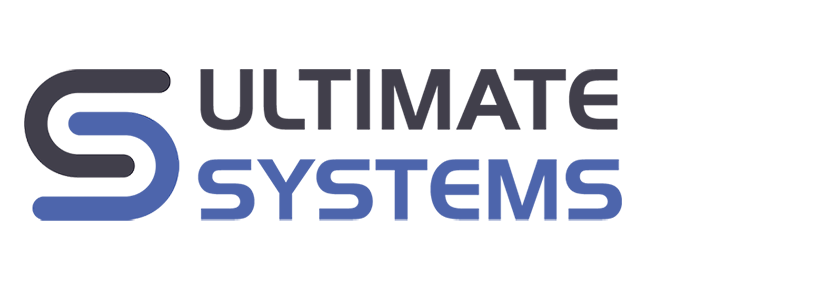

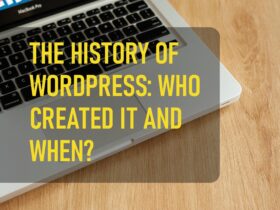

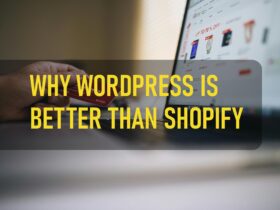

Leave a Reply