When it comes to building an eCommerce website, two popular platforms often come up in the conversation: WordPress (with WooCommerce) and PrestaShop. Both offer excellent tools for creating and managing an online store, but they cater to different needs and types of users. In this article, we’ll compare WordPress and PrestaShop for eCommerce to help you determine which platform is the best fit for your business.
Overview of WordPress (WooCommerce) and PrestaShop
- WordPress: WordPress is a powerful and flexible content management system (CMS) that is widely used across the internet. For eCommerce, WordPress pairs with WooCommerce, a robust eCommerce plugin that adds online store functionality to your WordPress site. WooCommerce is highly customizable, making it a great choice for businesses of all sizes.
- PrestaShop: PrestaShop is an open-source eCommerce platform specifically built for online stores. It offers a wide range of built-in features tailored to eCommerce, making it suitable for small and medium-sized businesses. PrestaShop provides a more focused eCommerce solution, with everything geared towards managing an online store effectively.
Detailed Comparison: WordPress (WooCommerce) vs. PrestaShop
| Feature | WordPress (WooCommerce) | PrestaShop |
|---|---|---|
| Ease of Use | Requires some setup and technical knowledge. | Beginner-friendly, but with more eCommerce features to manage. |
| Customization | Highly customizable with thousands of plugins. | Customizable with modules but more complex than WooCommerce. |
| Pricing | Free for WordPress and WooCommerce, but costs for hosting, themes, and plugins. | Free, but costs can arise from themes, modules, and hosting. |
| Hosting | Requires third-party hosting. | Requires third-party hosting. |
| eCommerce Features | eCommerce powered by WooCommerce plugins. | Built-in eCommerce features, designed specifically for online stores. |
| Design and Templates | Thousands of free and premium themes. | Fewer themes but high-quality eCommerce templates. |
| Payment Gateways | Supports various payment gateways, including PayPal, Stripe, and more via plugins. | Supports multiple payment gateways, often needing modules. |
| SEO | SEO-friendly with plugins like Yoast SEO. | Good SEO capabilities built-in, with additional modules for advanced SEO. |
| Security | Requires manual updates and security plugins. | Regular updates and security patches, but additional security may be needed. |
| Scalability | Highly scalable with the right hosting and configuration. | Highly scalable but may require more technical setup for large stores. |
| Support | Large community support and third-party resources. | Community support, plus paid support options available. |
| Multilingual Support | Available through plugins like WPML. | Built-in multilingual functionality for international stores. |
| Inventory Management | Basic inventory management via WooCommerce. | Advanced inventory management features built in. |
| Performance | Can slow down with too many plugins; needs optimization. | Performs well out of the box but needs optimization for larger stores. |
| Extensions and Plugins | Over 58,000 plugins to enhance store functionality. | Modules are available for extra features, often paid. |
1. Ease of Use
- WordPress (WooCommerce): Setting up an online store with WordPress requires you to install the WooCommerce plugin, which is fairly straightforward. However, configuring advanced features (like custom shipping methods or integrating multiple payment gateways) can require additional plugins or some technical knowledge. WordPress is a flexible platform, but beginners might need to learn how to manage hosting, themes, and plugins.
- PrestaShop: PrestaShop is designed specifically for eCommerce, and its user interface is built around managing products, customers, and sales. Although the setup process is more streamlined for eCommerce than WordPress, users still need to install and configure modules for certain features, such as payment gateways or advanced shipping options.
2. Customization and Flexibility
- WordPress (WooCommerce): WordPress offers incredible flexibility, allowing you to create a fully customized online store. WooCommerce extends WordPress’s functionality by adding various eCommerce features, and thousands of plugins are available to enhance your site. This level of customization allows you to build a store that fits your exact requirements, but too many plugins can impact performance.
- PrestaShop: PrestaShop is also highly customizable, but customization generally requires installing modules, some of which are paid. While PrestaShop offers a wide range of eCommerce-specific features out of the box, making advanced changes to the design or functionality may require technical expertise or hiring a developer.
3. eCommerce Features
- WordPress (WooCommerce): WooCommerce provides all the basic eCommerce features such as product listings, checkout, payment gateways, and shipping options. You can enhance your store by adding plugins for additional features like subscriptions, memberships, or advanced product variations. WooCommerce is suitable for both small and large stores, but scaling may require careful configuration.
- PrestaShop: PrestaShop is an eCommerce-first platform, so it comes with built-in features for product management, advanced inventory tracking, customer management, and analytics. It’s ideal for users who need a feature-rich solution that focuses entirely on eCommerce without requiring additional plugins.
4. Pricing
- WordPress (WooCommerce): Both WordPress and WooCommerce are free, but you’ll need to pay for web hosting, premium themes, and additional plugins depending on your needs. While the basic setup is inexpensive, costs can add up with customizations, premium plugins, and security measures.
- PrestaShop: PrestaShop is also free to download, but you’ll need to pay for hosting and any premium themes or modules you want to add. Some advanced features (like certain payment gateways or marketing tools) require paid modules, which can increase costs for larger or more complex stores.
5. Design and Themes
- WordPress (WooCommerce): WordPress offers thousands of themes, both free and premium, allowing users to customize their store’s appearance. WooCommerce integrates with almost all WordPress themes, providing flexibility in design. For more advanced customization, users can modify theme code or use page builders like Elementor.
- PrestaShop: PrestaShop offers fewer themes compared to WordPress, but they are designed specifically for eCommerce stores. The themes are responsive and optimized for online shopping, though you may need to purchase premium themes to get the look and feel you want. Customizing these themes can require some knowledge of HTML and CSS.
6. SEO Capabilities
- WordPress (WooCommerce): WordPress is well-known for its SEO friendliness. By using plugins like Yoast SEO or Rank Math, you can easily optimize product pages, blogs, and categories for search engines. WordPress gives users more control over URLs, metadata, sitemaps, and other SEO factors, making it a top choice for users focused on SEO.
- PrestaShop: PrestaShop also offers solid SEO features, such as customizable URLs, metadata, and sitemaps. While PrestaShop’s SEO capabilities are strong out of the box, they may require additional modules for more advanced optimization. It’s suitable for businesses that want to optimize their product pages and categories for search engines.
7. Security
- WordPress (WooCommerce): WordPress security largely depends on the hosting provider and the plugins you use. You’ll need to ensure regular updates and install security plugins like Sucuri or configure your website for SSL, backups, and firewalls. WordPress sites are more vulnerable to attacks because of their widespread use, so additional security measures are important.
- PrestaShop: PrestaShop has built-in security features like SSL certificates and regular security patches. Since it’s specifically designed for eCommerce, PrestaShop is often more secure for online transactions. However, for added security, you might still need third-party solutions, especially for larger stores.
8. Scalability
- WordPress (WooCommerce): WordPress and WooCommerce can scale well with the right hosting and optimization. As your store grows, you’ll need to use caching plugins, optimize your database, and possibly upgrade your hosting plan. WooCommerce is ideal for small to medium-sized businesses but can handle large stores with the right infrastructure.
- PrestaShop: PrestaShop is highly scalable and can handle large stores with thousands of products and high traffic volumes. Its built-in features are designed for businesses that need advanced inventory management, multiple currencies, and multilingual support. However, scaling PrestaShop may require technical expertise and powerful hosting solutions.
Which Should You Choose: WordPress (WooCommerce) or PrestaShop?
Choose WordPress (WooCommerce) if:
- You already use WordPress and want to add eCommerce functionality.
- You need full control over the design and functionality of your online store.
- You’re comfortable with managing hosting, plugins, and website security.
- You want access to thousands of plugins and themes for flexibility and customization.
- You’re running a blog or content-heavy site alongside your eCommerce store.
Choose PrestaShop if:
- You’re looking for a platform designed specifically for eCommerce.
- You need advanced eCommerce features like inventory management, product tracking, and built-in multilingual support.
- You’re focused primarily on selling products online and want a dedicated solution.
- You’re running a large or complex eCommerce store and need a scalable solution.
Conclusion
Both WordPress (with WooCommerce) and PrestaShop offer excellent eCommerce solutions, but they cater to different types of users and business needs. WordPress (WooCommerce) is ideal for users who want a flexible, customizable platform that integrates easily with content-focused websites. It’s a great option for small to medium-sized businesses or those who need a simple online store.
PrestaShop, on the other hand, is built specifically for eCommerce, making it perfect for businesses that need advanced store management, scalability, and robust features tailored to selling products online. It’s a more focused solution for businesses that plan to grow significantly or need international eCommerce support.
Your choice will ultimately depend on the complexity of your store, your technical expertise, and your long-term business goals.
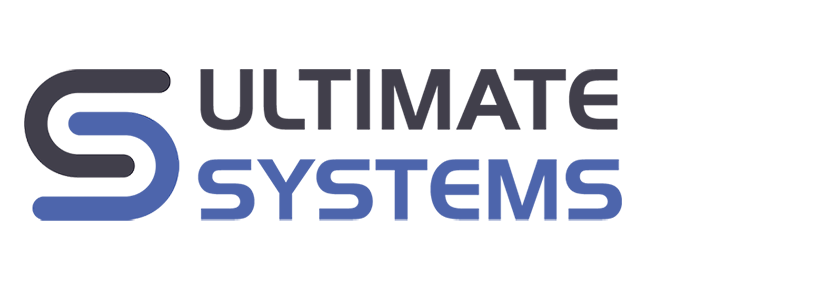


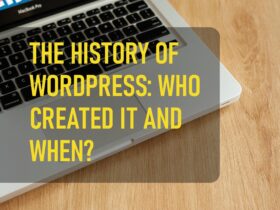

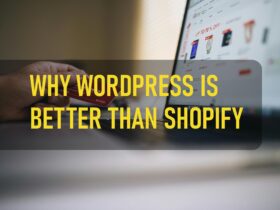
Leave a Reply