When it comes to building a website, choosing the right platform is one of the most important decisions. Four of the most popular options are WordPress, Shopify, Wix, and Webflow. Each platform has its own strengths and weaknesses depending on the needs of your business, design flexibility, ease of use, and budget. In this article, we’ll break down these platforms to help you decide which one suits your project the best.
WordPress
WordPress is one of the most versatile and widely-used platforms on the web, powering over 40% of all websites. It’s an open-source Content Management System (CMS) that offers endless customization options with thousands of themes and plugins.
Best for: Bloggers, small to medium businesses, and anyone looking for full control over their website.
Pros:
- Fully customizable with themes and plugins.
- Great for SEO with extensive plugin support.
- Large, active community and a wide range of resources.
- Ownership and control over your website (self-hosted).
Cons:
- Steep learning curve for beginners.
- Requires managing hosting, security, and updates yourself.
- Customization may require coding knowledge.
Shopify
Shopify is a leading eCommerce platform, purpose-built for online stores. It offers a streamlined interface and a set of tools designed for selling products, making it an ideal choice for eCommerce entrepreneurs.
Best for: eCommerce-focused businesses and online stores.
Pros:
- Built-in eCommerce features like inventory management, payment gateways, and shipping integrations.
- Extremely easy to set up and use.
- Excellent customer support.
- Scalable as your store grows.
Cons:
- Limited design customization compared to WordPress.
- Extra costs for third-party apps and transaction fees.
- Less flexibility for non-eCommerce sites.
Wix
Wix is an all-in-one website builder designed for simplicity. It offers drag-and-drop functionality, making it easy to create websites without any coding knowledge.
Best for: Small businesses, personal websites, and beginners who want to create a simple site quickly.
Pros:
- Easy drag-and-drop editor, no coding required.
- Hundreds of pre-made templates to choose from.
- Integrated hosting, security, and backups.
- Affordable pricing for small websites.
Cons:
- Limited design flexibility compared to WordPress and Webflow.
- Once a template is chosen, it’s hard to switch to another.
- Less suited for large websites or those needing complex functionality.
Webflow
Webflow is a website builder aimed at designers and developers who want more control over the design and development process without sacrificing usability. It offers powerful design tools along with the ability to manage content dynamically.
Best for: Designers, freelancers, and creative agencies looking for advanced design and customization capabilities.
Pros:
- Professional-grade design tools with visual editing and CSS customization.
- No need for external plugins for animations or responsiveness.
- Integrated CMS and eCommerce functionalities.
- Clean code output for those who want to export code.
Cons:
- Steep learning curve for beginners.
- Can be overkill for simple websites.
- Higher cost compared to other platforms.
Detailed Comparison Table
| Feature/Platform | WordPress | Shopify | Wix | Webflow |
|---|---|---|---|---|
| Ease of Use | Moderate, requires setup | Very easy, user-friendly | Extremely easy, drag-and-drop | Moderate, with a learning curve |
| Customization | Unlimited with themes/plugins | Limited without coding | Basic, limited flexibility | Advanced, full design control |
| Best For | Blogs, general websites, complex | eCommerce | Small websites, personal pages | Designers, complex websites |
| SEO Capabilities | Excellent with plugins | Good, with built-in tools | Basic, but adequate | Excellent with advanced controls |
| Hosting | Self-hosted (requires hosting) | Hosted by Shopify | Hosted by Wix | Hosted by Webflow |
| eCommerce Support | With plugins like WooCommerce | Excellent, purpose-built | Basic online store functionality | Good, but still evolving |
| Cost | Free (but requires hosting, plugins) | Starts at $39/month | Starts at $16/month | Starts at $18/month |
| Scalability | High, but depends on hosting plan | Very scalable | Limited for larger websites | High, can scale with project size |
| Learning Curve | Moderate to High | Very low | Very low | High |
| Design Flexibility | High, especially with custom themes | Limited without custom coding | Moderate, with pre-made templates | Very high, complete design control |
Conclusion
- WordPress is ideal if you need maximum flexibility and customization for your website. It’s great for blogs, large websites, and even eCommerce stores using plugins like WooCommerce, but requires some technical knowledge.
- Shopify is the best choice for those focused entirely on building an online store. It’s simple to use and offers built-in eCommerce features, but may lack flexibility for non-eCommerce needs.
- Wix is perfect for beginners and small businesses who want to get a site up and running quickly without much fuss. However, it may not offer enough flexibility or scalability for larger projects.
- Webflow is designed for designers and developers who want advanced design capabilities. It provides total design control but has a steeper learning curve, making it more suited to professionals.
Final Recommendation
If you need a simple website and don’t want to deal with coding, go for Wix. If you’re building an online store, Shopify is the most intuitive platform. For those who want full design freedom without compromise, Webflow is a great option. Lastly, if you’re looking for the most versatile and scalable solution, WordPress is still the best choice for both beginners and advanced users.
No matter what you choose, each platform offers unique advantages, so it ultimately depends on your needs and level of expertise.
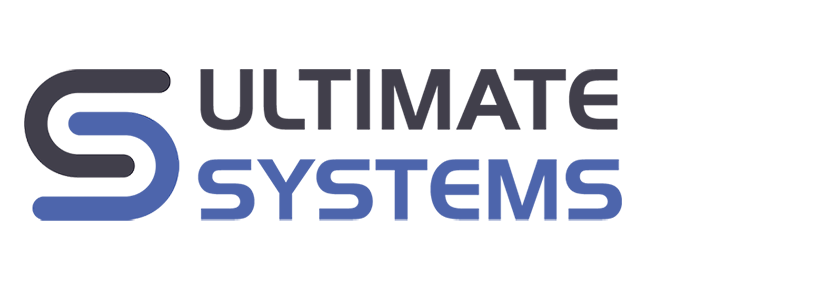




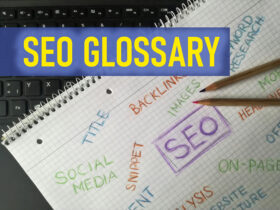
Leave a Reply