When it comes to building websites, WordPress and Drupal are two of the most popular content management systems (CMS) available. Both platforms offer powerful features, flexibility, and scalability, but each caters to different types of users and projects. In this article, we’ll compare WordPress and Drupal in several key areas, including ease of use, customization, security, and performance, to help you decide which platform is the best fit for your needs.
Key Features Comparison Table: WordPress vs. Drupal
| Feature | WordPress | Drupal |
|---|---|---|
| Ease of Use | Beginner-friendly, simple interface. | Steeper learning curve, suited for developers. |
| Customization | Thousands of themes and plugins available. | Highly customizable but requires technical knowledge. |
| Security | Regular updates, but more vulnerable due to popularity. | Known for strong security features, fewer vulnerabilities. |
| Performance | Generally fast with proper optimization and plugins. | High performance, suitable for large-scale websites. |
| Flexibility | Best for blogs, small to medium-sized websites, and eCommerce. | Ideal for complex, large-scale, and enterprise-level websites. |
| Community Support | Large, active community with vast resources. | Smaller community but highly skilled and developer-focused. |
| Cost | Free, but costs may arise from premium themes, plugins, and hosting. | Free, but custom development may increase costs. |
| SEO | SEO-friendly with plugins like Yoast SEO. | Strong SEO capabilities built-in, but more complex. |
| Multilingual Support | Available through plugins like WPML. | Built-in multilingual functionality. |
| Scalability | Scales well for small to mid-sized sites. | Extremely scalable, ideal for enterprise-level sites. |
| Content Management | User-friendly interface for non-technical users. | More robust content management for advanced users. |
| Design and Themes | Extensive library of free and premium themes. | Fewer pre-made themes, more custom design options. |
| eCommerce Integration | Easy integration with WooCommerce. | Advanced eCommerce integration with Drupal Commerce. |
| Hosting Requirements | Requires basic hosting. | Requires more powerful hosting for larger sites. |
| User Permissions | Basic user roles and permissions. | Advanced, granular user permissions. |
Detailed Comparison of WordPress and Drupal
1. Ease of Use
- WordPress: Known for its user-friendly interface, WordPress is an excellent option for beginners and small businesses. It offers a simple dashboard where users can easily manage their website, install plugins, and change themes without needing advanced technical skills.
- Drupal: On the other hand, Drupal has a steeper learning curve and is geared toward developers and users with more technical expertise. Although it’s incredibly powerful and flexible, building a website in Drupal often requires some knowledge of coding and web development.
2. Customization
- WordPress: WordPress offers an extensive library of themes and plugins, making it easy to customize your website without needing to write code. With over 50,000 plugins and thousands of themes available, users have a lot of options to enhance their website’s functionality and design.
- Drupal: Drupal also offers a high level of customization but requires a more hands-on approach. While there are fewer themes and plugins compared to WordPress, Drupal’s flexibility allows developers to create highly tailored websites through custom development.
3. Security
- WordPress: Due to its widespread use, WordPress is a common target for hackers. However, the platform regularly provides security updates, and many security plugins are available to improve website protection.
- Drupal: Known for its robust security, Drupal is often favored by governments, large corporations, and other institutions requiring highly secure websites. The platform has built-in security features and a dedicated security team that addresses vulnerabilities quickly.
4. Performance
- WordPress: WordPress performs well for most small to medium-sized websites. However, performance can degrade if too many plugins are used, or the website is not optimized. Caching plugins like WP Rocket can help improve performance.
- Drupal: Drupal is designed for high-performance and scalability, making it an excellent choice for large-scale websites with high traffic. It handles complex websites and large databases efficiently and is often used for enterprise-level projects.
5. Flexibility and Scalability
- WordPress: Best suited for smaller websites like blogs, personal sites, and eCommerce stores, WordPress is easy to use and flexible enough for various applications. It can scale to handle larger sites, but this often requires additional optimization.
- Drupal: Drupal is built for scalability and excels at handling complex and large websites. It is often used by organizations with vast amounts of content or requiring advanced features, such as educational institutions, government websites, and enterprise businesses.
6. SEO
- WordPress: WordPress offers excellent SEO capabilities, especially when paired with plugins like Yoast SEO. It’s easy for beginners to optimize their content, add metadata, and improve rankings.
- Drupal: While Drupal also has strong SEO features built-in, it requires more manual configuration. Advanced users can take full advantage of Drupal’s SEO potential, but beginners may find it less intuitive compared to WordPress.
7. Multilingual Support
- WordPress: Multilingual functionality is available through plugins like WPML or Polylang, but it requires additional configuration.
- Drupal: Drupal has built-in multilingual capabilities, making it a stronger option for websites that need robust language support out of the box.
8. eCommerce Integration
- WordPress: WordPress integrates seamlessly with WooCommerce, making it a popular option for small to medium-sized eCommerce websites. It’s user-friendly and has many eCommerce plugins available.
- Drupal: Drupal Commerce is a more advanced eCommerce solution, offering greater flexibility and customization but requiring a higher level of technical expertise to implement.
Which Should You Choose: WordPress or Drupal?
Choose WordPress if:
- You’re a beginner or non-technical user looking to build a website quickly.
- You need a user-friendly interface with extensive plugin and theme options.
- You’re building a small to mid-sized website, blog, or eCommerce store.
- You want simple SEO and eCommerce integration.
Choose Drupal if:
- You’re a developer or have technical knowledge and want to build a highly customizable website.
- You need advanced security and scalability for a large website.
- Your website requires complex content management and user permissions.
- You’re building a multilingual or enterprise-level site with heavy traffic.
Conclusion
Both WordPress and Drupal are powerful content management systems with unique strengths. WordPress is ideal for users looking for simplicity, ease of use, and a wide range of customization options. Drupal, on the other hand, is perfect for advanced users or developers who need more flexibility, security, and scalability.
Choosing between the two comes down to your project’s requirements, your technical expertise, and how much control you want over your website’s design and functionality.
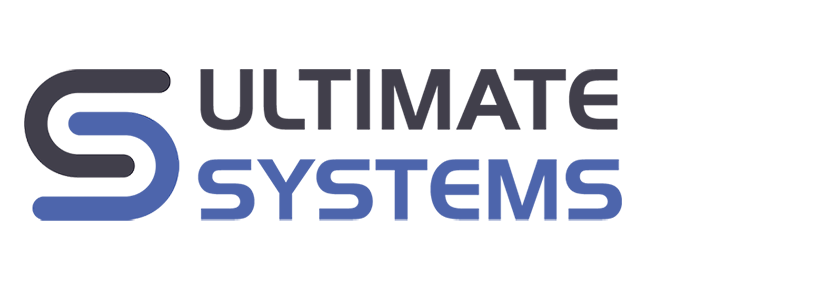
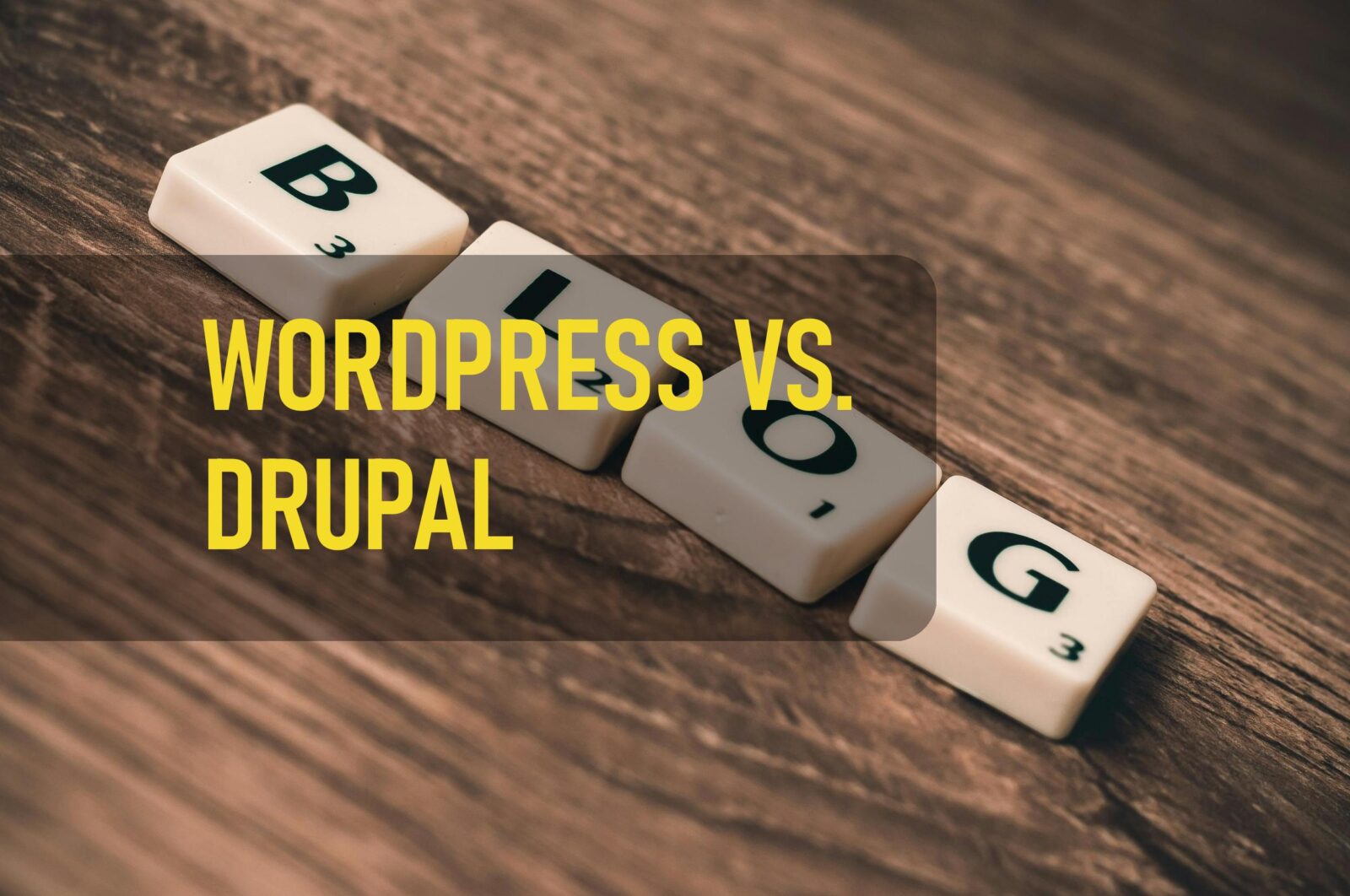

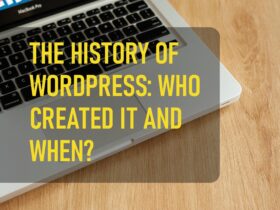


Leave a Reply