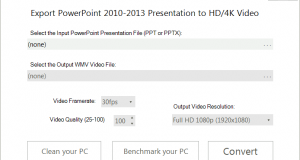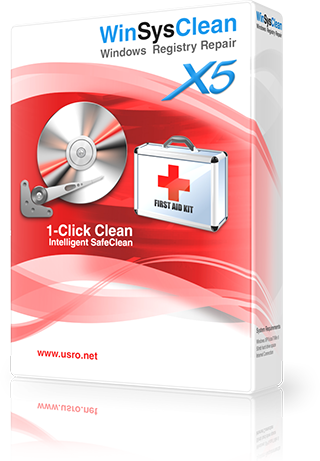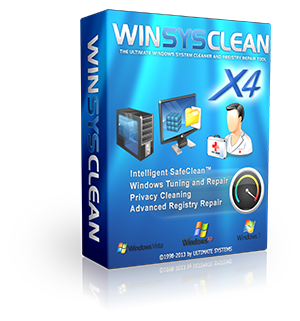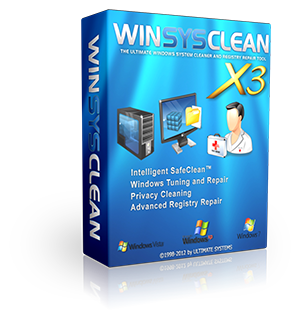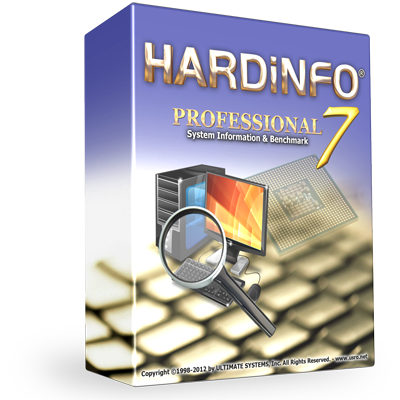Windows 7 just like older versions of Windows defragments the system files at startup. If you have installed Windows on a SSD drive you will no longer need this! Because SSD drives can read files from random locations instantly unlike Harddisks where the heads need to be moved mechanically to different sectors on disks. For HDD Windows installations you can enable ...
Read More »Author Archives: ultimate
GFXMark Pro 2.0 Released
What’s New in GFXMark 2.0 Version 2.0, Released: 02-Jun-2015. Supported Platforms: Windows 7, Windows 8, Windows 10, 2003 Server, 2008 Server, 2012 Server NEW Added Image thumbnails to input file list. NEW Added Support for Exif Authors and Copyright info text to output images. NEW Added Android Developers DPI Multiple Resolutions Image Resizing. NEW Added loading splash screen until application ...
Read More »WinSysClean X6 version 16.1 released
What’s New in this release: Improved Support for Google Chrome 40 and Mozilla Firefox 35. Improved and simplified the Installer steps. Removed The File & Disk cleaning options because it is replaced by the new Applications cleaner which is more efficient. Improved User Interface appearance under high DPI monitors with large fonts for German language. Other fixes and improvements. More ...
Read More »How to Convert PowerPoint Presentations to Full HD 1080p Video
We have released a free small Windows tool which helps you to convert Microsoft Office PowerPoint presentations PPTX or PPT to Full HD 1080p Video up to 4K videos. The supported export resolutions are Full HD 1080p, 2.7K and 4K with 30fps and 60fps. This will help you to create high quality corporate video presentations for your company, Youtube or ...
Read More »How to fix the Windows 2008 R2/2012 R2 BOOTMGR is missing error
Here are few steps you can try to fix the missing bootmgr: Boot from Windows installation CD and select Repair then Command Line tools and type the following command line: BCDBoot C:\Windows If any of the first method did not help, then type this command lines: bootrec /fixmbr bootrec /fixboot bootrec /rebuildbcd If none of this helps then try to run the Windows repair ...
Read More »WinSysClean X6 has been released.
Here is the list of new features included in the new version: NEW Over 500 new application cleaning functions, with a total of 2100 apps cleaning and 85 advanced Windows and registry repair functions. NEW Completely redesigned cleaning engine with Scan and Clean method, instead of direct cleaning. NEW Advanced Manual Selection of files and registry entries for cleaner after ...
Read More »WinSysClean X5 has been released.
WHAT’S NEW IN WinSysClean X5 Version 15.0, Released: 8-Dec-2013 NEW Added Over 1600 cleaning functions to remove temporary and log files for various Windows Software Applications. These cleaning options are available only for the apps which you have installed. The new options can be found in the Applications settings. NEW Improved User Interface. Removed The Microsoft Office cleaning settings because they are replaced ...
Read More »WinSysClean X4 has been released
WinSysClean just got better, now with 89 Windows Cleaning modules and with 20 registry optimizations WHAT’S NEW IN WinSysClean X4 Version 14.0, Released: 20-December-2012 NEW Windows 8 style UI. NEW Added Full Support for Windows 8. NEW Added Support for Internet Explorer 10. NEW Added Support for Google Chrome version 21, 22 and 23. NEW Added Support for Firefox 16 and 17. NEW Added Support for ...
Read More »WinSysClean X3 has been released
WHAT’S NEW IN WinSysClean X3 Version 13.0, Released: 21-April-2012 NEW Improved User Interface with new graphics and statistics. NEW Intelligent SafeClean(tm) Technology which automatically choses for you which Registry Entries and Files are Safe to be Removed. NEW Added Outlook Internet Content Cache Cleaner, the content is automatically cleaned with Internet Explorer Cache. NEW Added Registry Cleaner function to remove Firewall Rules for missing ...
Read More »HARDiNFO 7 Released
HARDiNFO 7 has been released. This is the biggest update since the first release of HARDiNFO. Here is what’s new in version 7: NEW Support for Windows 7, Windows 8 and Windows 2008 R2 Server, 32-bit and 64-bit versions. NEW Online Benchmark Results Comparsions on www.hardinfo-benchmark.com for HDD, Memory Card, Display Adapter and CPU Benchmark. NEW User Interface design and ...
Read More » Ultimate Systems Blog
Ultimate Systems Blog