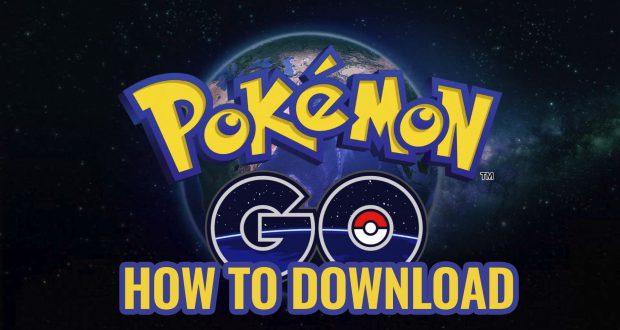The Pokemon Go game was launched in 2016 July, but only in USA, Australia and New Zealand and cannot be downloaded yet from other countries.
So if you cannot find the Pokemon Go in iTunes App Store then it means that it is not available yet in your country. However you can do this trick in order to install it on iPhone or iPad.
- Go to settings.
- Click on the Apple ID in order to log out from your iTunes account.
- After you have logged out then go back to Settings and click on the Language and Region tab.
- Set your Region as USA, Australia or New Zealand.
- Go to App Store and log in back and search for Pokemon Go.
- If the game still does not appear then you need to create a new Apple Account with the Region USA, Australia or New Zealand.
- When you create the new account you need to enter a real address. In order to do this, you can enter a gas station or hotel address.
- Now you can go back in the App Store and you should be able to play now the Pokemon GO game.
If you are looking how to install PokeMon GO for Android then go here
 Ultimate Systems Blog
Ultimate Systems Blog