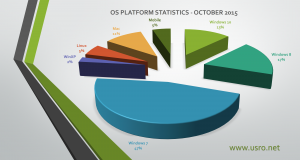OneDrive is Microsoft’s service for hosting your files into a “personal cloud”. In Windows 10, OneDrive is a part of the entire OS, being installed and enabled by default and having a OneDrive folder in the File Explorer. There’s no regular way to uninstall OneDrive! If you want to manually remove or disable the OneDrive application, disable the OneDrive folder from the ...
Read More »OS Platform Usage Statistics October 2015
Here are the Operating System usage statistics for October 2015, based on all Internet traffic (source w3c). The statistics numbers are rounded to 0.5% and Windows Vista has been removed from graph as it has less than 1%. 2015 Win10 Win8 Win7 Vista NT* WinXP Linux Mac Mobile October 12.6% 17.3% 46.2% 0.5% 0.1% 2.4% 5.4% 10.4% 5.0%
Read More »WinSysClean X7 v17.20 has been released!
A new version of WinSysClean has been released. WinSysClean X7 v17.20 includes 130 new app cleaners! PRO version users can upgrade free from WinSysClean check for updates Here is what’s new in version 17.20 NEW Added Safe Select option for Apps Cleaner. NEW Added 130 New App Cleaners to WinSysClean PRO and 65 App Cleaners to the Free Version. Updated Improved ...
Read More »How to Enable the Delete Confirmation Dialog in Windows 10
As you know in Windows 10 Explorer when you delete files there is no delete confirmation dialog, it just deletes the files as you press the DEL button. If you want to enable the Windows 10 Explorer delete confirmation dialog follow these steps: type Local Group Policy Editor in Windows search and start the Local Group Policy Editor Click on the User Configuration->Administrative Templates->Windows Components->File ...
Read More »How to Start the Windows Classic Control Panel in Windows 10
To start the Windows Classic Control Panel in Windows 10 just type in Control in the search box and then you can start the control panel or if you want to create a Control Panel Desktop Shortcut follow the steps bellow: Go to Start Menu->Settings->Personalization and then select Themes from the left window panel. (or use the Windows search and ...
Read More »OS Platform Usage Statistics September 2015
Here are the Operating System usage statistics for August 2015, based on all Internet traffic (source w3c). The statistics numbers are rounded to 0.5% and Windows Vista has been removed from graph as it has less than 1%. 2015 Win10 Win8 Win7 WinXP Linux Mac Mobile September 10.6% 18.0% 47.6% 2.7% 5.6% 10.0% 5.0%
Read More »The Complete List of Adobe Photoshop 2016 CC Keyboard Shortcuts
This is the list of the default / standard Adobe Photoshop CC 2016 Keyboard Shortcuts. Please note that you can always create new shortcuts for functions which don’t have a keyboard shortcut. Application Menus Command Shortcut File New… Ctrl+N Open… Ctrl+O Browse in Bridge… Alt+Ctrl+O Shift+Ctrl+O Open As… Alt+Shift+Ctrl+O Close Ctrl+W Close All Alt+Ctrl+W Close and Go to Bridge… Shift+Ctrl+W ...
Read More »How to Create a System Desktop Shortcut in Windows 10
If you want to create a System Desktop Shortcut in Windows 10 you can do it very easy with WinSysClean Free. The System Desktop Shortcut is usefull if you want to have quick access to the system options like Device Manager, System Protection, environment variables and more. Download and install WinSysClean from http://www.usro.net/downloads Go to Tuning – Desktop Shortcuts and click on the System icon ...
Read More »How to Create a This PC Desktop Shortcut in Windows 10
If you want to create a This PC or My Computer Desktop Shortcut in Windows 10 you can do it very easy with WinSysClean Free. Download and install WinSysClean from http://www.usro.net/downloads Go to Tuning – Desktop Shortcuts and click on the This PC icon then click the Create Desktop Shortcut button and WinSysClean will automatically create a This PC desktop shortcut for ...
Read More »How to Remove iStartSurf.com mallware from Chrome
When you start google chrome if you always get a new tab with istartsurf.com then follow the steps below to get rid of this. Here is how to remove the istartsurf.com chrome browser hijack Go to Add / Remove programs in control panel or Settings->System->App & Features in Windows 10 and remove any application which contains istasurf First remove any ...
Read More » Ultimate Systems Blog
Ultimate Systems Blog