To fix the SQLite Interop error in BitRaptor follow these steps:
- Stop and Close BitRaptor.
- Download and Install https://system.data.sqlite.org/downloads/1.0.118.0/sqlite-netFx46-setup-bundle-x64-2015-1.0.118.0.exe
Select Full Installation and check the install the assemblies into the global assembly cache. - Start BitRaptor and the error should be fixed.
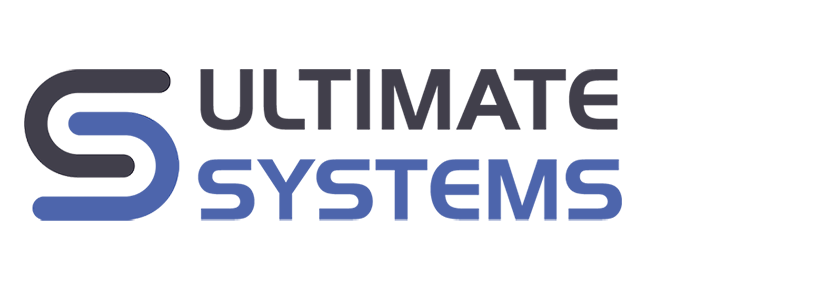

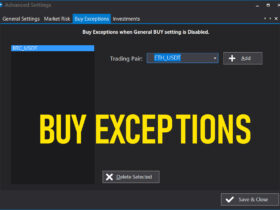

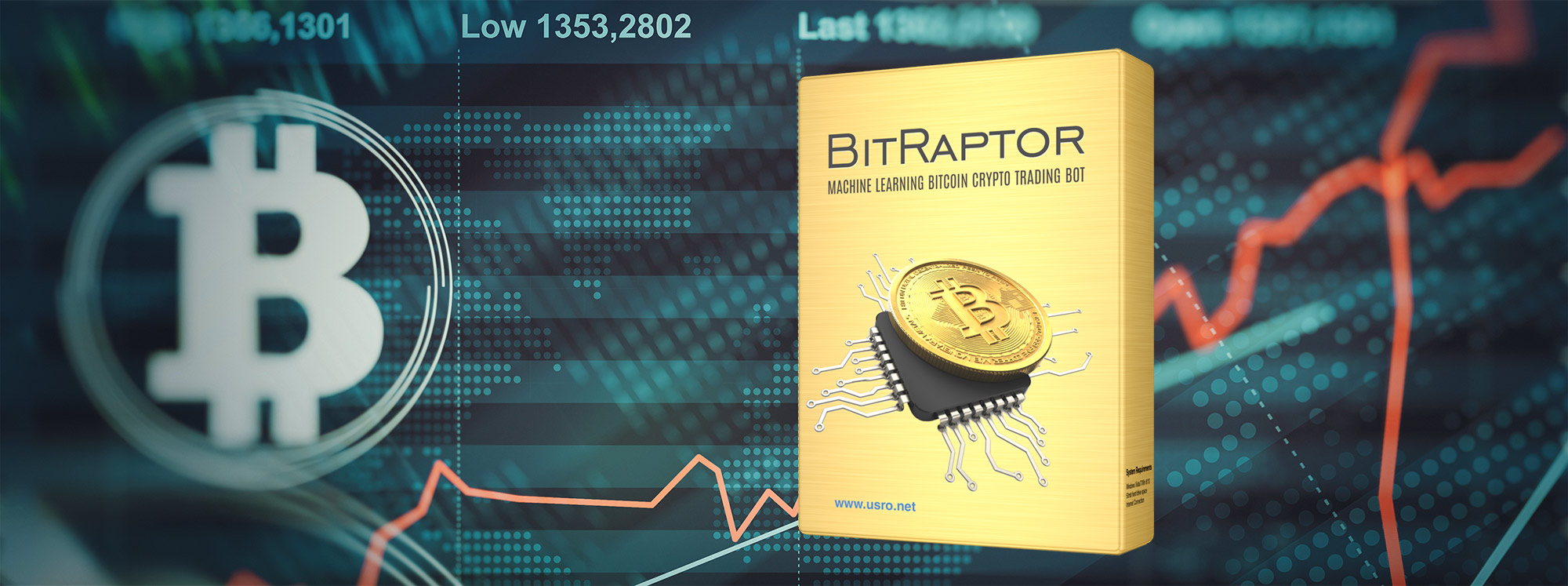
Leave a Reply