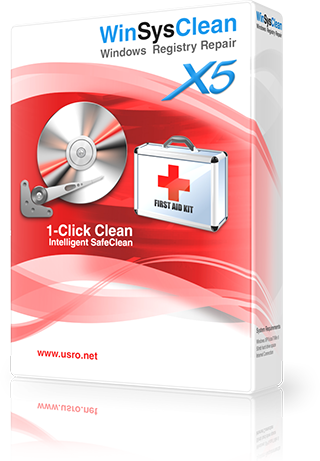To fix the Windows 11 boot manager, you can try the following steps: Run the Startup Repair tool: This tool can automatically fix certain boot problems. To access it, go to the Windows Recovery Environment (WinRE) and select Startup Repair. Run the Bootrec.exe tool: This tool can help fix boot issues, including the boot manager. To access it, go to ...
Read More »Tag Archives: fix
How to Fix / Repair Windows 11 Boot
There are several ways to fix a Windows 11 boot issue, depending on the cause of the problem. Some common solutions include: Use the Windows Startup Repair tool: This tool can automatically fix common boot issues. To access it, go to the Windows 11 installation media (or recovery drive) and select “Repair your computer.” Run the chkdsk command: This command ...
Read More »Fix Wacom Driver Not Found in Windows 10
If you have the Wacom Intuos Pro tablet with wireless module and it works when connected with the cable, but when you try to connect wireless you get the error Driver Not Found in Windows 10 then here is what you can do to fix this problem: Uninstall the Wacom driver from Control Panel->Add or Remove Programs. Restart Windows. Download the ...
Read More »Fix AMD Driver Installer Freezes in Windows 10
If your computer freezes or crashes when you try to install the AMD Crimson Display Adapter Driver, here are some tips which may help you to install the driver. Follow these steps to fix the AMD installer freezes or crashes: Uninstall all AMD drivers from Control Panel->Add or Remove Programs. Use the Display Driver Uninstaller to remove all the AMD ...
Read More »How to Fix Logitech Mouse Button Click Problems in Windows 10
It seems that Windows 10 does not handle very well the Logitech mouse settings and if you experience problems when you try to select a text or move windows and you need to click hard the mouse button in order to hold the text selection or move a window then there is a better solution than replacing your mouse with ...
Read More »How to Fix: Windows 10 Going to Sleep Randomly
Sometimes Windows 10 Power Plan gets corrupted and it may cause strange behaviour like making your computer or laptop to Sleep randomly even if you completely disable the Sleep Mode in the current Power Plan. If you have tried to change the Power Plan settings and nothing helped then here is how to fix the problem: Type in Windows search Power Sleep ...
Read More »WinSysClean X5 has been released.
WHAT’S NEW IN WinSysClean X5 Version 15.0, Released: 8-Dec-2013 NEW Added Over 1600 cleaning functions to remove temporary and log files for various Windows Software Applications. These cleaning options are available only for the apps which you have installed. The new options can be found in the Applications settings. NEW Improved User Interface. Removed The Microsoft Office cleaning settings because they are replaced ...
Read More » Ultimate Systems Blog
Ultimate Systems Blog