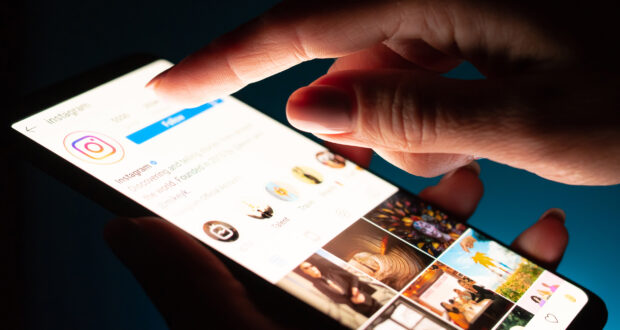- Open the Instagram app and go to your Direct Messages (DM) by tapping on the paper plane icon in the top right corner of the screen.
- In the DM screen, select the conversation you want to delete.
- Press and hold on the message you want to delete.
- A pop-up menu will appear, select “Delete”
- Repeat steps 3 and 4 for all the messages in the conversation.
- Once all the messages are deleted, the conversation will also be deleted.
Alternatively, you can also delete multiple messages at once by selecting them and then tap on the trash icon on the top right corner of the screen.
Please note that deleting a message or a conversation will delete it for both you and the person you’re messaging with. Also, deleted messages cannot be recovered.
 Ultimate Systems Blog
Ultimate Systems Blog