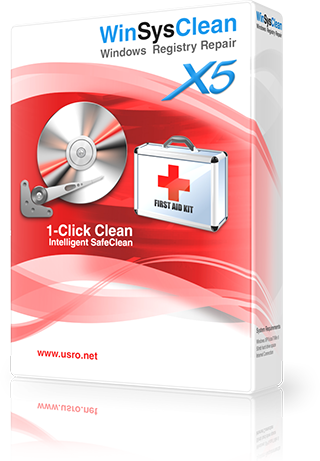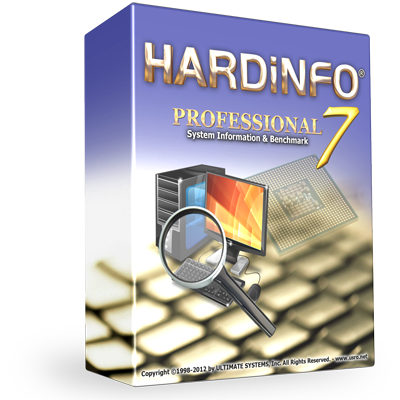As you know in Windows 10 Explorer when you delete files there is no delete confirmation dialog, it just deletes the files as you press the DEL button. If you want to enable the Windows 10 Explorer delete confirmation dialog follow these steps: type Local Group Policy Editor in Windows search and start the Local Group Policy Editor Click on the User Configuration->Administrative Templates->Windows Components->File ...
Read More »Tag Archives: windows
How to Type the Copyright © Symbol on a PC Keyboard
You can type the Copyright © symbol on a PC keyboard you can try one of these methods: Hold down the ALT key and type 0169 on the numeric keypad. To type it on a laptop you may need to Hold down ALT+Fn and type the number 0169 while holding down AL You can try to copy/paste the symbol from this page and ...
Read More »How to Type the EURO (€) Symbol on PC Keyboard
You can type the EURO € sign / symbol on almost any PC keyboard by pressing Left ALT+0128 (type the numbers on the numeric keypad while holding down the Left ALT button). On a laptop computer without a numeric keypad you need to hold Left ALT+Fn+0128 If you still cannot get it to work then select it with your mouse from here ...
Read More »The Best 15 Things You Need to Know About Windows 10
Here are the best 15 things you need to know about the new changes in Windows 10 in no particular order and why you should seriously considering to upgrade your PC to Windows 10. 1. Windows 10 Free for mobile devices Until now the cheapest way to buy a Windows license was to buy a computer with a pre-installed OEM Windows license. For ...
Read More »Enable / Disable Boot Defragmentation at Startup in Windows 7
Windows 7 just like older versions of Windows defragments the system files at startup. If you have installed Windows on a SSD drive you will no longer need this! Because SSD drives can read files from random locations instantly unlike Harddisks where the heads need to be moved mechanically to different sectors on disks. For HDD Windows installations you can enable ...
Read More »GFXMark Pro 2.0 Released
What’s New in GFXMark 2.0 Version 2.0, Released: 02-Jun-2015. Supported Platforms: Windows 7, Windows 8, Windows 10, 2003 Server, 2008 Server, 2012 Server NEW Added Image thumbnails to input file list. NEW Added Support for Exif Authors and Copyright info text to output images. NEW Added Android Developers DPI Multiple Resolutions Image Resizing. NEW Added loading splash screen until application ...
Read More »WinSysClean X5 has been released.
WHAT’S NEW IN WinSysClean X5 Version 15.0, Released: 8-Dec-2013 NEW Added Over 1600 cleaning functions to remove temporary and log files for various Windows Software Applications. These cleaning options are available only for the apps which you have installed. The new options can be found in the Applications settings. NEW Improved User Interface. Removed The Microsoft Office cleaning settings because they are replaced ...
Read More »HARDiNFO 7 Released
HARDiNFO 7 has been released. This is the biggest update since the first release of HARDiNFO. Here is what’s new in version 7: NEW Support for Windows 7, Windows 8 and Windows 2008 R2 Server, 32-bit and 64-bit versions. NEW Online Benchmark Results Comparsions on www.hardinfo-benchmark.com for HDD, Memory Card, Display Adapter and CPU Benchmark. NEW User Interface design and ...
Read More » Ultimate Systems Blog
Ultimate Systems Blog