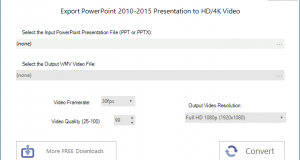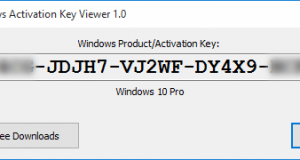Sometimes your computer may get an electrical current shock or get an electrostatic discharge which may cause your computer to not start and you also cannot enter in BIOS settings. If your PC does not beep then probably the motherboard CMOS settings got corrupted. So what you can do? Turn off your PC and Unplug all the USB cables including ...
Read More »Monthly Archives: August 2015
New Version PowerPoint to HD Video 1.1
PowerPoint to HD Video 1.1 has been released What’s New in Version 1.1: Added support for Microsoft PowerPoint 2015 Improved font scaling for small and medium fonts displays. Added icons to buttons and a new icon for app. Re-arranged window controls. Improved support for Windows 10. Here you can download PowerPoint to HD Video 1.1 Free http://www.usro.net/downloads
Read More »How to View your Windows Product Key
You can download Windows Activation Key Viewer 1.0 freeware tool which will show your Windows XP, Vista, 7, 8, 8.1 and Windows 10 Product Key, it also works with Windows Server 2002, 2008, and 2012
Read More »How to Remove raptr_ep64.exe Mallware Process from Windows
We cannot call this application but a mallware, it’s behaviour is just like a mallware. The raptr_ep64.exe process is starting many times and it monitors itself, if you try to kill one process the other one starts it again. This process also causes system instability and hang-ups, and sometimes you get an error at Windows Shutdown and it hangs-up. Even ...
Read More »WinSysClean X7 has been released
This new version has been completely rewritten and has many new features and changes including full compatibility with Windows 10. This is the biggest update since the first release of WinSysClean with over 2400 builds to ensure a bug free application, 3 times more than any other version. Below you can find the list with all changes from this version. ...
Read More »How to Type the Copyright © Symbol on a PC Keyboard
You can type the Copyright © symbol on a PC keyboard you can try one of these methods: Hold down the ALT key and type 0169 on the numeric keypad. To type it on a laptop you may need to Hold down ALT+Fn and type the number 0169 while holding down AL You can try to copy/paste the symbol from this page and ...
Read More »How to Type the Degree Symbol on a PC Keyboard
You can type the degree ° symbol on a PC keyboard you can try one of these methods: Hold down the ALT key and type 0176 or 248 on the numeric keypad. To type it on a laptop you may need to Hold down ALT+Fn and type the number 0176 or 248 while holding down ALT+fn
Read More »How to Type the EURO (€) Symbol on PC Keyboard
You can type the EURO € sign / symbol on almost any PC keyboard by pressing Left ALT+0128 (type the numbers on the numeric keypad while holding down the Left ALT button). On a laptop computer without a numeric keypad you need to hold Left ALT+Fn+0128 If you still cannot get it to work then select it with your mouse from here ...
Read More »How to make Windows 7 detect your external USB HDD
If your external USB HDD have disappeared from Windows 7 and it does not detect it anymore then you can download the Microsoft USB Fix It tool to repair this Windows problem. Here you can Download the Microsoft USB Fix-It tool https://support.microsoft.com/en-us/mats/windows_usb_diagnostics After you run the Microsoft USB Fix-It Tool then it is recommended that your restart your computer. If your ...
Read More »How to Mount a ISO Image as Virtual CD/DVD-ROM drive in Windows 7
If you want to mount a ISO CD/DVD image in Windows XP, Vista or Windows 7 then you can do it with Microsoft Virtual CD-ROM Control Panel. Here you can download the Microsoft Virtual CD-ROM Control Panel free https://www.microsoft.com/en-us/download/details.aspx?id=38780
Read More » Ultimate Systems Blog
Ultimate Systems Blog