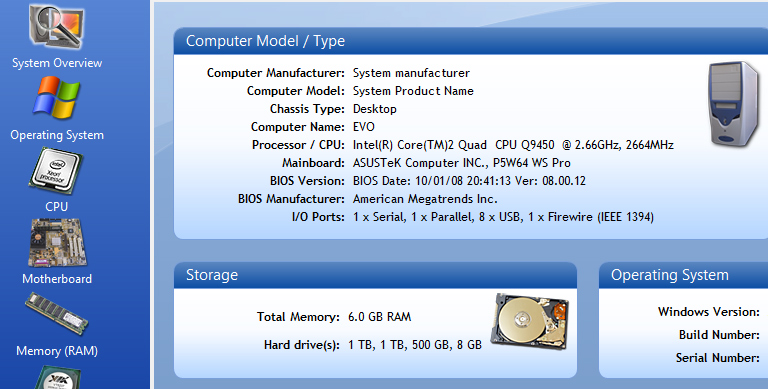If you ever wanted to know what each ASUS tool does, here is a list with some of the ASUS tools and what are them for. Please note that all the ASUS tools are designed to work with ASUS hardware and may not work with hardware from other vendors.
- ASUS AI Suite
Is the main ASUS suite application from which you can manage or start other ASUS tools. The Ai Suite also displays some statistics about your CPU, motherboard and other components temperature and voltage. - ASUS Ai Charger+
With ASUS Ai Charger, all of your motherboards, and desktops become universal chargers for your iPod, iPhone and now, the new iPad. Ai Charger turns any PC into a flexible power-up station for popular smartphone and tablet devices through a simple USB connector, extending their usability and benefit in every lifestyle. Charging goes up to 50% and smoother while you do your work or have fun – whether at home or on the go. The Ai Charger software is available for a variety of chipsets and motherboards from ASUS as well as all desktops.
- ASUS Dual Intelligent Processors 5
ASUS Dual Intelligent Processors 5 combines TPU, EPU, DIGI+ Power Control, Fan Xpert 3, and Turbo App functions to push the system’s performance to its optimal potential. It automatically balances the system’s performance, power saving, levels, and fan settings from this App.
- ASUS EZ Update
Allows you to download and update all the ASUS tools automatically. - ASUS Key Express
Allows you to assign keyboard shortcuts for various apps or macros. - ASUS Mobo Connect
This tool allows you to share your PC’s keyboard and mouse with your mobile smartphone or tablet or stream audio playback from the mobile device to PC. - ASUS Push Notice
Push Notice allows you get the detailed status of your system to your smart device. You can also send messages to your smart device using this utility. Before using this utility, ensure that you pair your computer with your smart device. - ASUS System Information
This tools displays a simple PC system information. - ASUS USB 3.1 Boost
With Asus USB 3.1 Boost your USB 3.1 transfers should be faster. USB 3.1 Boost technology supports UASP (USB Attached SCSI Protocol) that automatically speeds up the transfer rates of your USB storage devices. - USB BIOS Flashback
Is a tool which allows you to prepare a USB drive for BIOS Flashback. With this USB drive you can then flash your BIOS even if your computer does not have a CPU or RAM, for more details on how to use the BIOS Flashback please read your Asus motherboard manual. - ASUS Wi-Fi Engine
Wi-Fi Engine allows you to connect to a wireless network and set up your computer as an access point for Internet connection sharing among Wi-Fi enabled devices.
- ASUS Lighting Control
This tool allows you to setup your motherboard lights (for motherboards equipped with colored LED lights). This is usefull only for transparent PC cases, or else you will never see your motherboard LED lights.
NOTE:
If you don’t really need all these tools, we suggest you to uninstall them and keep only what you need because they use system resources (CPU and RAM) which can slow down your PC.
 Ultimate Systems Blog
Ultimate Systems Blog