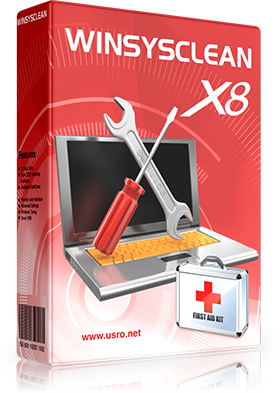 A new version of WinSysClean has been released.
A new version of WinSysClean has been released.
Users of older WinSysClean PRO versions can download WinSysClean X8 PRO here https://www.usro.net/account/manage
The free version can be downloaded here http://www.usro.net/downloads
Version 18.0.890, Released: 26-Mar-2017.
Supported Platforms: Windows 10, 8.1, 8, 7, 2008 R2 Server, 2012 Server
-
NEW Added 95 New App Cleaners to WinSysClean PRO and 47 App Cleaners to the Free Version…
-
NEW Added Support for Google Chrome 55 and 56
-
NEW Added Support for Mozilla Firefox 40-54
-
NEW Added Progress animation and new report graphics.
-
NEW USB Clean and Repair function. This function fixes the most common problem of Windows when it does not recognize the USB devices like USB Sticks and external storage HDDs.
-
NEW Faster Internal Database Engine.
-
NEW Added Search filter to Special Desktop Shortcuts.
-
NEW Added large size icons to Special Desktop Shortcuts for high DPI Windows resolution.
-
NEW Added Hyper-V Remote File Browsing Shortcut to Special Desktop Shortcut creation tool. (only available on Windows with Hyper-V installed).
-
NEW Added OneDrive to Special Desktop Shortcuts (for Windows 10).
-
NEW Added Media Servers to Special Desktop Shortcuts (for Windows 10).
-
NEW Added Microsoft FTP Folder to Special Desktop Shortcuts (for Windows 10 Anniversary Update).
-
NEW Added a window for serial number and removed the serial number entry from setup. This makes easier to enter the serial number, you can use copy/paste. And for minor updates there is no need to enter again the serial number.
-
Improved User Interface Graphics DPI scaling for larger monitors.
-
Improved Infographics design.
-
Improved Support for Windows 10.
-
Improved System info display on main page.
-
Improved Registry MUI cache cleaning.
-
Improved Registry Invalid Icon Shell extensions cleaner.
-
Improved 112 App Cleaners.
-
Updated User Interface theme.
-
Removed 48 Obsolete App Cleaners.
-
Fixed System Restore Points list and Invalid Shutdowns list display problem after clean completed.
-
Fixed Incorrect display of WinSysClean fonts on some computers running Windows 7.
-
Fixed WinSysClean error when clicked the view scan log on a PC which was not scanned yet.
-
Fixed Apps Safe Select stats counter.
-
Other minor fixes and improvements.
 Ultimate Systems Blog
Ultimate Systems Blog



Dear Sirs, in June 2017 I have bought from you WinSysClean and until yesterday has worked fine. Today, when I opened the PC asked me to enter the serial number that I don’t know where I saved it. If you send me a email address, I’ll be able to also send the copy of the paid invoice.
How can you help me?
Thanks and best regards.
Corno.
Hi,
Please use the online support form and send your order email and order date.