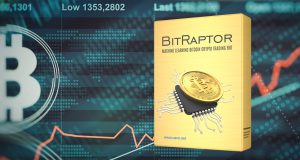If you have an English keyboard, here is how you can type the Spanish accent letters in Windows:
Using the Alt + ASCII code typed on the numeric keypad
á = Alt + 0225
é = Alt + 0233
í = Alt + 0237
ó = Alt + 0243
ú = Alt + 0250
ñ = Alt + 0241
ü = Alt + 0252
¿ = Alt + 0191
¡ = Alt + 0161
In Microsoft Office for Windows you can use the following shortcuts:
For Ñ: Press CTRL + ~, then the letter n (CTRL + ~ + n = ñ)
Press Ctrl + ‘, then the vowel (CTRL + ‘ + a = á)
 Ultimate Systems Blog
Ultimate Systems Blog