Sometimes you may need just a few files from your Windows 10 Backup and you don’t want to completely restore your Windows Backup.
Here is step by step how to restore / extract individual files from your Windows 10 Image Backup created with the Create System Image option from Windows.
- Go to Windows Start and type Computer Management in the search box
- In Computer Management go to the Actions Menu and Select Attach VHD
- Now click the Browse button and locate your Windows Backup files.
- Each VHDX (Virtual HDD) file contains an entire drive backup, now choose the drive which you want to attach and then click the Open button. If you don’t know which one then just try them one by one, until you find the desired drive.
- Now Windows will attach the Virtual Hard Drive VHDX file as a new drive. The new virtual drive will have a light blue icon. If there is no drive letter attached to this drive then you need to asign a drive letter to it in order to be able to access the new virtual drive. Right click with the mouse button the virtual drive partition which you want to access and choose Change Drive Letter and Paths…
- Now click the Add button and asign a new drive letter.
- Now you can access your virtual drive and copy any files you want from it. When you are done you can detach the virtual drive by right clicking with the mouse on the virtual disk then select Detach VHD.
 Ultimate Systems Blog
Ultimate Systems Blog
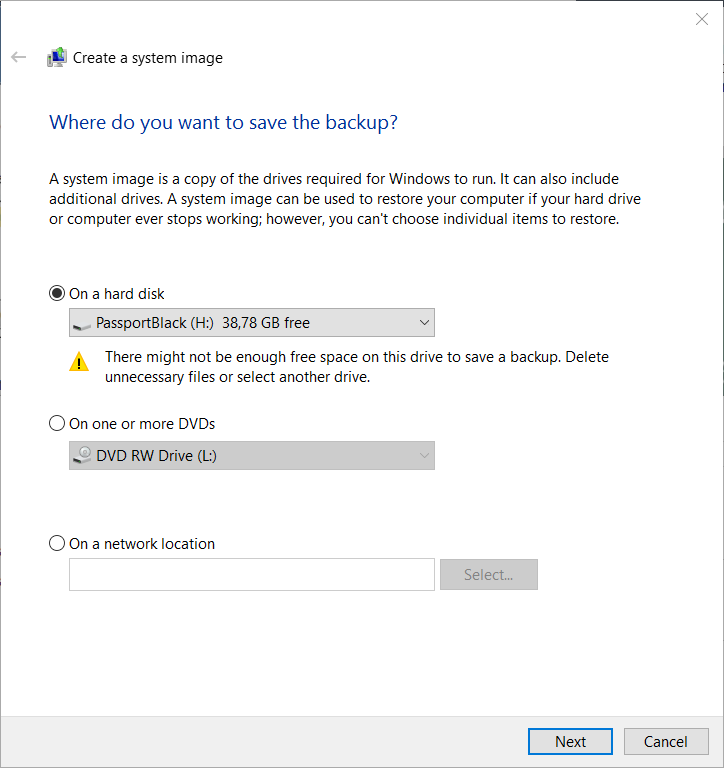
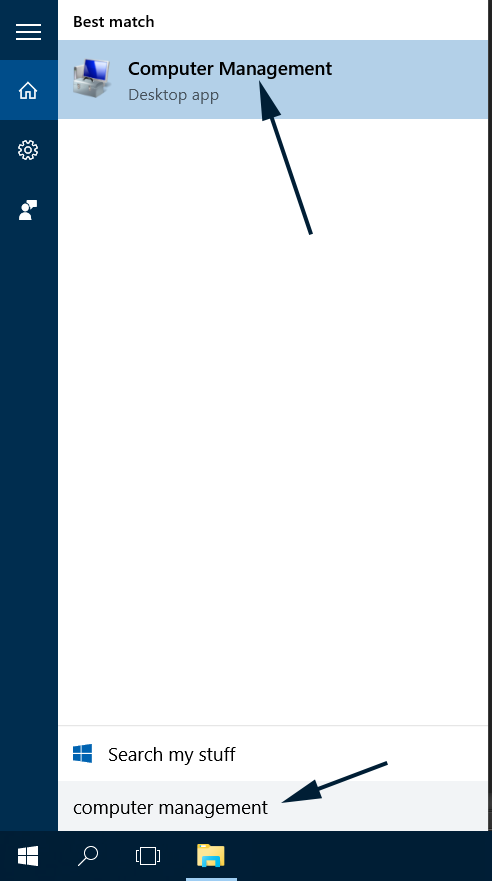
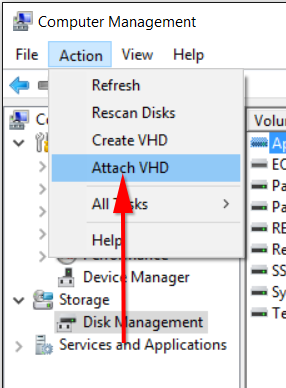
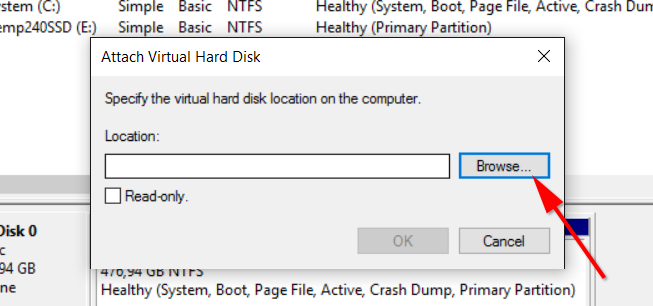
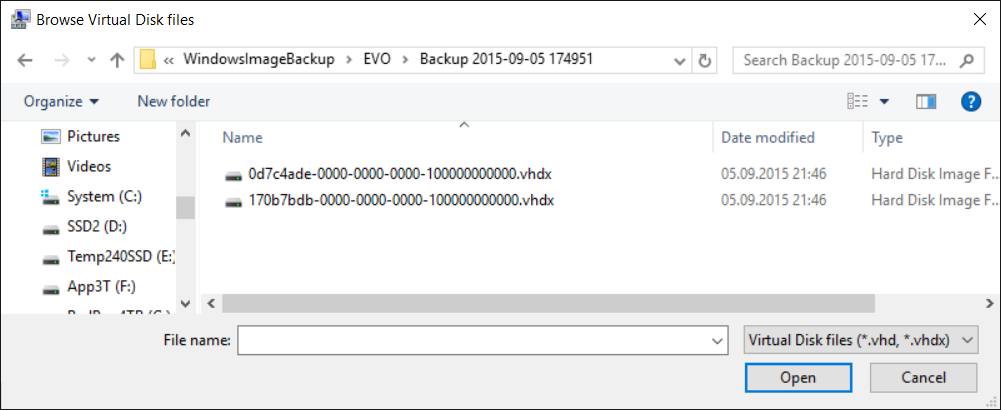
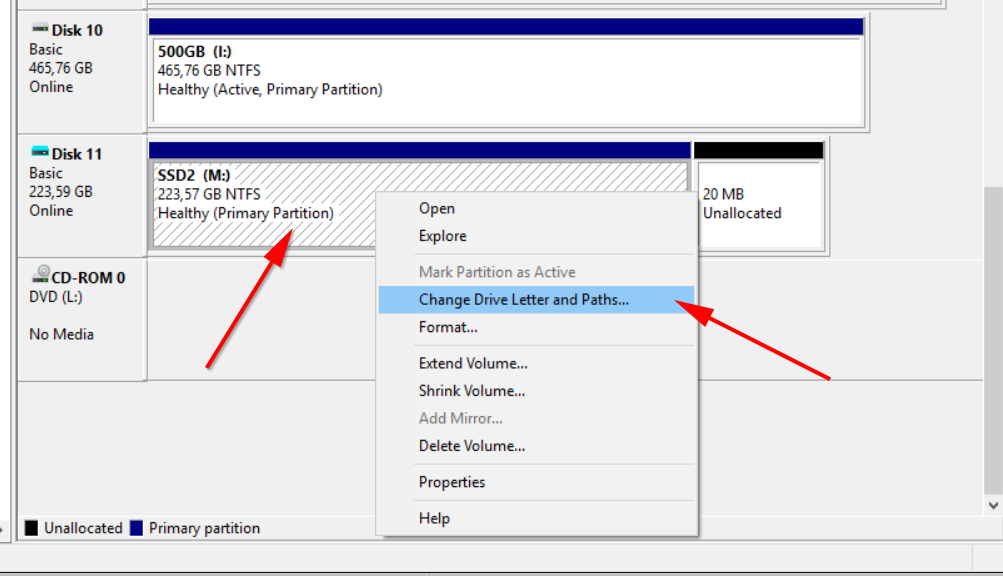
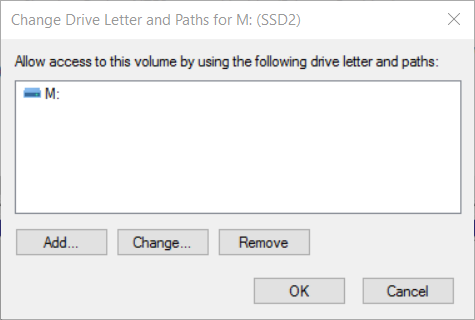
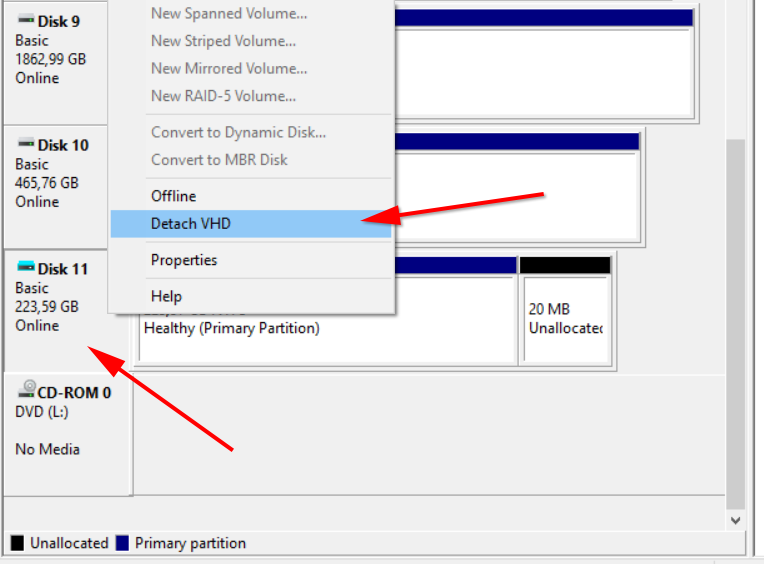



Any ideas how to recover files from a truncated vhdx file? I started a backup as soon as I got a disk warning but the backup failed 80% through when the backup program hit a bad block. Then after running chkdsk /r on the failing drive, it failed completely and the drive (now extracted from my portable) isn’t even readable as raw blocks from a unix system. However I have 390Gb of data in the vhdx file which is probably most of what I want back – but being truncated I can’t mount it on windows and not being a simple drive image, I can’t mount it on linux. Anyone have any tools for recovering from a broken vhdx backup, or extracting the disk image part out of the vhdx container?
Thanks.
Search on google for VHD recovery tool, there are some tools which claim that can fix broken vhdx files.
Lost file ?
Try File Search Tool
Thanks for this easy tip, but it is missing a key step…
Once you launch Computer Management, you then need to select “Disk Management” to enable the VHD actions on the action menu.
Thanks for sharing!!