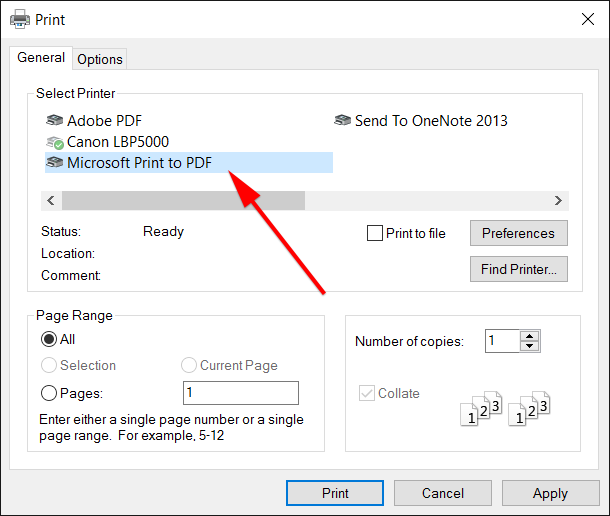You can save any document, image to a PDF document in windows just by simply opening Word, NotePad, Internet Browser, Image Viewer or your favorite text editor or image viewer/editor and the select Print and in the Printer dialog select the Microsoft Print to PDF printer.
 Ultimate Systems Blog
Ultimate Systems Blog