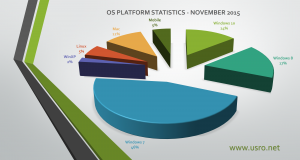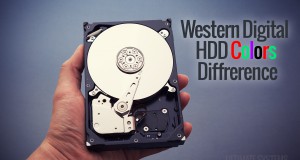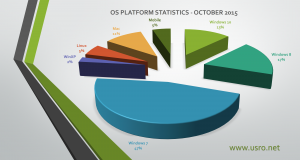Here is a list of 12 most useful Windows 10 keyboard shortcuts.
Read More »ASUS Tools Explained
If you ever wanted to know what each ASUS tool does, here is a list with some of the ASUS tools and what are them for. Please note that all the ASUS tools are designed to work with ASUS hardware and may not work with hardware from other vendors. ASUS AI Suite Is the main ASUS suite application from which you ...
Read More »OS Platform Usage Statistics November 2015
Here are the Operating System usage statistics for November 2015, based on all Internet traffic (source w3c). The statistics numbers are rounded to 0.5% and Windows Vista has been removed from graph as it has less than 1%. 2015 Win10 Win8 Win7 Vista WinXP Linux Mac Mobile November 14.1% 16.9% 45.2% 0.5% 2.2% 5.4% 10.6% 5.0%
Read More »Western Digital WD HDD Colors Difference
What is the difference between WD Hard Drive colors? In this article we will compare and show you the main differences between Western Digital’s internal desktop hard-drives, their up’s and down’s, where and how to use them. Since the beginning of October 2015, Western Digital has merged the WD Green hard drive line-up into WD Blue. WD Green Cool, quiet operation ...
Read More »How to Use Windows 10 Task View
Task View is a new and very useful feature in Windows 10. It is practically a integrated virtual desktop that is by default enabled and is very easy to use. The Task View button can be found right next to the Start button (if you can’t find it there, right-click on the taskbar -> check the “Show Task View button”). ...
Read More »SSD Trim is not needed in Windows 8 or higher
SSDs need sometimes to be trim’ed with the SSD manufacturer tool in order to fully erase the empty space and make it available faster for a new disk writes and this will maximize the performance. But in Windows 8 or higher SSD Trim is no longer needed! Because the operating system does this itself automatically on a scheduled basis.
Read More »How to Disable OneDrive in Windows 10
OneDrive is Microsoft’s service for hosting your files into a “personal cloud”. In Windows 10, OneDrive is a part of the entire OS, being installed and enabled by default and having a OneDrive folder in the File Explorer. There’s no regular way to uninstall OneDrive! If you want to manually remove or disable the OneDrive application, disable the OneDrive folder from the ...
Read More »OS Platform Usage Statistics October 2015
Here are the Operating System usage statistics for October 2015, based on all Internet traffic (source w3c). The statistics numbers are rounded to 0.5% and Windows Vista has been removed from graph as it has less than 1%. 2015 Win10 Win8 Win7 Vista NT* WinXP Linux Mac Mobile October 12.6% 17.3% 46.2% 0.5% 0.1% 2.4% 5.4% 10.4% 5.0%
Read More »WinSysClean X7 v17.20 has been released!
A new version of WinSysClean has been released. WinSysClean X7 v17.20 includes 130 new app cleaners! PRO version users can upgrade free from WinSysClean check for updates Here is what’s new in version 17.20 NEW Added Safe Select option for Apps Cleaner. NEW Added 130 New App Cleaners to WinSysClean PRO and 65 App Cleaners to the Free Version. Updated Improved ...
Read More »How to Enable the Delete Confirmation Dialog in Windows 10
As you know in Windows 10 Explorer when you delete files there is no delete confirmation dialog, it just deletes the files as you press the DEL button. If you want to enable the Windows 10 Explorer delete confirmation dialog follow these steps: type Local Group Policy Editor in Windows search and start the Local Group Policy Editor Click on the User Configuration->Administrative Templates->Windows Components->File ...
Read More » Ultimate Systems Blog
Ultimate Systems Blog